r/chrome • u/SoulHunter967 • 2h ago
r/chrome • u/0spore13 • 1d ago
Discussion Megathread V2 - Manifest V3 Extension Alternatives
Remaking as the previous one was about to hit 6 months old. The previous one can be seen here.
With Manifest V3 being rolled out to most people now, and most workarounds being either temporary or disabled, a lot of people are finding that extensions that they like to use haven't been updated and won't be available to use when Manifest V2 support ends.
Since we've been getting a lot of posts asking for extension alternatives, we figure it'll be easier if most of the suggestions are all in one place.
To start with the obvious:
uBlock Origin: Can be replaced with uBlock Origin lite.
Don't forget you can change the filtering level up from its base, it will just require more permissions. Setting it to complete is most similar to uBlock Origin's filters.
People also like Adguard.
uBlock Origin (Element zapping): Click to Remove Element.
I personally prefer this one out of all the ones in the web store.
I previously recommended an element zapper to replace that functionality in uBlock Origin lite, but uBlock Origin lite has since added custom filters and an element zapper, so a separate extension is no longer needed.
This is not a thread to recommend other browsers, it should be a given that if you don't want to use Chrome, you don't need to use Chrome, and there's plenty of other sources to help you decide what to switch to. Do not recommend downgrading or using an older version of any browser, it is not safe to do so and will open your computer and your data up to vulnerabilities.
Would also like to add, on this megathread only self promotion will be allowed if your extension is a reputable alternative to another extension. If you are sharing your extension with no context to another one in this thread, your comment will be removed under our rules.
Below are a list of recommendations provided by other users from the original megathread:
- The Marvelous suspender: Officially updated to Manifest V3
- Awesome New Tab Page: Officially Updated to Manifest V3
- Trimless for Gmail: Officially Updated to Manifest V3
- Tab snooze: Unofficially updated to manifest V3, on the Chrome Web Store
- Redirector: A user in the old megathread created a Manifest V3 alternative
- Watchmarker for Youtube: A user in the old megathread created a Manifest V3 alternative
- Imagus - There are instructions on how to install Imagus Mod on ruboard. This is the home of the forked version of the extension, though keep in mind it is not on the Chrome Web Store.
r/chrome • u/0spore13 • Mar 08 '25
Discussion Megathread - Manifest V3 Extension Alternatives
This megathread has been closed for a refresh of the post, please go to the new post for extension alternatives.
With Manifest V3 being rolled out to most people after the recent update, a lot of people are finding that extensions that they like to use haven't been updated and won't be available to use when Manifest V2 support ends.
Since we've been getting a lot of posts asking for extension alternatives, we figure it'll be easier if most of the suggestions are all in one place.
To start with the obvious:
uBlock Origin: Can be replaced with uBlock Origin lite.
Don't forget you can change the filtering level up from its base.
uBlock Origin (Element zapping): Click to Remove Element.
I personally prefer this one out of all the ones in the web store.
I previously recommended an element zapper to replace that functionality in uBlock Origin lite, but uBlock Origin lite has since added custom filters and an element zapper, so a separate extension is no longer needed.
This is not a thread to recommend other browsers, it should be a given that if you don't want to use Chrome, you don't need to use Chrome, and there's plenty of other sources to help you decide what to switch to.
Edit: This megathread is still able to be used, will remake it if needed but it's not necessary yet.
Troubleshooting | Windows Chrome on PC won't load any website except Facebook
My Chrome just randomly stopped loading every website except Facebook this morning. Did an update, then un and re installed. No change. I can't even sign into chrome. Everything works fine on Edge
r/chrome • u/Dry_Detective9639 • 7h ago
Troubleshooting | Windows Address bar and search bar not working, but links do
Ok, chrome will work with any links that first pop up, but nothing works (even Gmail) if I type it in the address bar or search bar
Same thing happens with Bing
Duck duck go still works
Same thing happens on any pc
My iPhone chrome is fine
Any ideas on what I can do?
Pc up to date, done virus scan and malware scan
r/chrome • u/Acrobatic-Monitor516 • 8h ago
News google lens in adress bar removed , how to bring it back ?
r/chrome • u/FLACKER_1 • 5h ago
Troubleshooting | Windows Default browser keeps going to yahoo
i have this reoccuring issue that happens sometimes where the default browser turns into yahoo. i tried to look through extensions and i heard mcafee sometimes did that so i uninstalled that too, also i checked default browser both on the browser and settings, i have no idea what to do.
r/chrome • u/stackoverflooooooow • 7h ago
Discussion Has anyone encountered Chrome's built-in AI model crashed?
r/chrome • u/coldpentagon • 8h ago
Troubleshooting | Windows Chrome profiles gone+potential malware+resume/windows input experience issues
My first post ever. I was installing fitgirl repack of watch dogs 2. I had 8 tabs open in the background while it installed. Everything worked fine untill the game installed.
I closed the tabs before playing the game. I played for like 5/10 minutes. I closed the game and reopened chrome, all my profiles were gone as if it was new. I got a bit sus and i quickly uninstalled the game, ran windows defender offline. But before that i did check the task manager and there was probably resume running i didn't know what it was then and i still don't (i am not sure if i was resume running before running a full windows offline scan). After the scan i thought it was good but this resume app was still running and the weird part is if i end it, windows input experience starts running out of nowhere. So idk if i have malware virus or anything. But,
I did run Malwarebytes and offline full scan (the full offline scan came to 92 percent and shut itself and started my pc tho,idk if that's normal)
The Malwarebytes detected 6 Malwares and quarantined them but i think most of them were crack files etc (not sure)
My system-
Windows 11 (os build number 26100) 8 gigs of ram+ryzen 7 5700x+ intel arc750+hp ssd Also i researched resume is supposed to be some linking remote controlling from your phone thingie but I don't have my phone connected to my pc.
I dig a bit about the whole resume and windows input experience thing but it seems something not be worried about but my whole introduction and chrome loosing data experience have made be quiet anxious.
The stuff i did- 1. Rebooted 2. Tried offline scans 3. Malwarebytes scanned 4. Uninstalled the repack i installed 5. Went to settings and turned off resume but still when rebooted it keeps running, tho it says turned off. 6. Scanned for corrupted files it said i had a few corrupted files. Idk how to fix that yet, i just ran sfs /scannow. 7. Tried shutting windows input experience by following this https://www.reddit.com/r/WindowsHelp/s/yeyVJQ7MVK
Questions- 1. Should i be worried and what should i do? Do i have malware or viruses? 2. How to disable resume+windows input experience? 3. How to get my Chrome profiles back?(I heard logging back in works fine but I'm doubtful about my data being vulnerable)
Thank you all for reading this far, if you need further information feel free to comment.
r/chrome • u/Forward_Assistance_2 • 9h ago
Troubleshooting | Windows How do I check if my browsers are hijacked?
I heard that yahoo opening in Google is a sign of hijacking/malicious malware (I’ve been getting security popups but I don’t see anything suspicious in my downloads)
If anybody could help me figure out how to fix this I would be very appreciative
r/chrome • u/Dull-Tear-3229 • 9h ago
Discussion video layout on youtubet got smaller somehow r/help
Hi,
I came across a problem that I can not somehow fix. I was clicking through some videos on youtube where all the icons and video title were normal size, but as I opened another video, suddenly all the icons and tiltle even the settings menu got smaller. Idk if I clicked on something or youtube did another update while I was on it. This has happened on my laptop, youtube on phone looks like usuall and also in icognito mode on my laptop looks normal. Can please someone help me, I asked chat gpt for help even searched if someone came across the same sutiation but nothing helped. Please tell me if anybony came across the same problem and if it is just another random update. I am also including photos for better understanding (theres my figer in the lower left corner)
Thank you in andvance, if someone helps me.
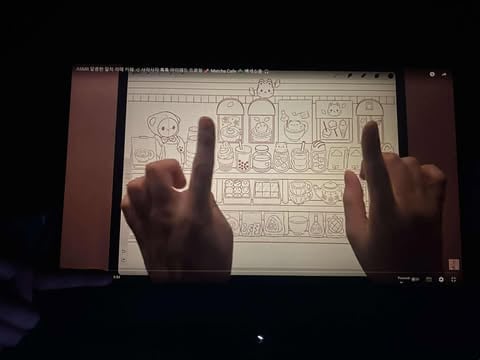
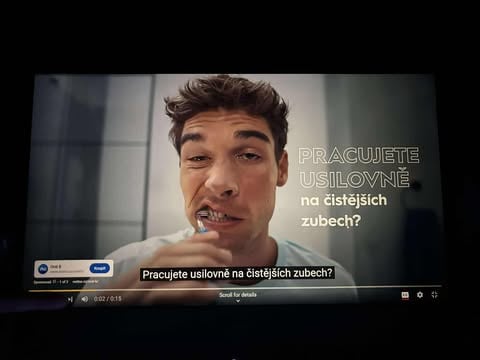
r/chrome • u/bobbystills5 • 11h ago
Discussion Is there a Chrome extension that helps you figure out which Youtube channel your Chrome tabs come from?
The use case I have alot of tabs open, about 70% Youtube, 20% Reddit and 10% Other...with Reddit, I can clearly see which Subreddit it's from as Reddit links tell you the subreddit, but with Youtube the links aren't structured this way...any ideas?
r/chrome • u/Colonial_Ninja77 • 11h ago
Troubleshooting | Windows The pig's sin of Gluttony: Chrome
r/chrome • u/Lazy_Efficiency_6194 • 11h ago
Troubleshooting | Windows Can't access anything google
Google Chrome just randomly stopped working on my laptop. I can't Google anything or access any Google site (Google support, etc). I uninstalled it, thinking I could reinstall, but now I still can't access anything Google from Microsoft Edge either. For example if I type in a question on Bing and it pulls up a Google support answer, I can't access that page. It says it is taking too long to respond. So I can't even access the Google site to re download Chrome. Any ideas?
r/chrome • u/Cerber96 • 16h ago
Troubleshooting | Windows Chrome randomly opens YouTube videos on startup, can't click desktop icons until I force close it
Hi everyone,
I’ve been dealing with a really strange issue on Windows 11. Whenever I start my computer, Chrome sometimes launches on its own in the background and opens a YouTube video - usually some Korean content.
A few weird things about this:
Chrome is not in my startup/autostart list.
I have no extensions installed.
When Chrome starts, I can see through the taskbar preview that it has opened a video.
While this background Chrome process is running, I cannot click on any desktop icons until I manually end the Chrome task.
I’ve tried scanning for malware and looking through autostart entries, but nothing obvious comes up.
Has anyone seen something like this before? Could it be some hidden scheduled task, or something else messing with Chrome? Any suggestions on how to stop this would be hugely appreciated.
r/chrome • u/RevolutionaryBug4262 • 13h ago
Discussion bypassing school google account restrictions
So i found out that on my school's google account, I won't be able to change my profile picture. I wonder if there's a way to bypass this cuz it will be rly cool if i did so, I also asked for permission from the IT office and they allowed me to try bypassing it so I won't get in trouble
r/chrome • u/Enrico9431 • 14h ago
Discussion More than 10 NTP shortcuts without drastically changing the whole page?
Is there an extension that's basically just "hey want an extra 10+ shortcuts here you go", cause it looks like all those speed dial extensions quite drastically change the way the whole page looks?
r/chrome • u/SuitableAttitude1633 • 23h ago
Troubleshooting | Android Today I saw something very strange while searching something up.
Why does google recommend me this specifc search whenever I search up something lengthy?
r/chrome • u/oshriko400 • 15h ago
Discussion Should i Update chrome on pc
Hey i wonder if i should update google chrome on my pc, is there a bug that i need to be aware of? I didn't update chrome for like 2 month, what should i do?
r/chrome • u/Busque_Conhecimento • 17h ago
Troubleshooting | Windows Getting back your chrome tabs and windows after a crash!
I'm coming from these past tutorials here in the sub forums:
- Restoring tabs after a crash (Chrome for Windows)
- Restoring Google Chrome tabs or windows (for Windows) after accidentally closing them or restarting computer
1-> Once you restart the google chrome browser and right after noticing that the "restore" and/or "reopen from history" options for tabs and windows recovery did not worked, don't panic
2-> Shut down your chrome (via task manager) and follow the directory path at: users>your_username>appdata>local>google>chrome>usersdata>profile [this could be as much as 1, 2, 3 etc-depending on how many you have created in your chrome] >sessions
3-> Then move all older "sessions" and "tabs" to a desktop folder and keep in your system directory only the last "session" and "tabs" (a 1 file object for each).
I decided this by ascending/descending time order (since I vaguely remembered the moment in time chrome crashed - so the older one on that specific day should be the right one to keep and it should allow you to be able to go back to the last time your chrome was running smoothly with all those 234 tabs and windows open lol
4-> Do the same rearrangement of files (cut+paste from system directory to the desktop folder) for each of your 1, 2, 3 or more profiles
5-> Now you have only 2 files at your system directory: 1 for session and other for tabs, so this means you're ready to go
6-> Here we go, hit the open chrome button and it'll ask you to restore your session, with all tabs and windows properly restored.
r/chrome • u/nvrmndryo • 1d ago
Discussion Chrome is crashing e very 2 mins, even re-installing didn't fix. please help
Windows 11 home, Omen i9 13900hx laptop.
facing this issue from last few weeks, I tried re-installing , removed all the extensions, only kept ad blocker.
r/chrome • u/The_Crafter64 • 18h ago
Discussion I am curious if it is possible to map these button on a chrome tab to keys on my keyboard
I am running a zoom meeting using a Birddog camera, and I have this tab open to control the camera. All 9 of these buttons are set to a position, but I was wondering if I could map these to a key on my keyboard or perhaps an external tool, like a number pad (my laptop doesn't have one). Is there anything I can do?
r/chrome • u/Traditional-Ear4777 • 20h ago
Troubleshooting | Solved Standard Playback Pop-up Android Chrome
Hello, not sure if this is the right place, but how do I get this Standard Playback pop-up to be disabled in Chrome on Android? It pops up every time I click just above the Menu Home and Back Buttons on the bottom of the screen only when using Chrome. Is this a virus or something? I can't even use the bottom ~5% of the Chrome window. This seemed to only happen after the latest update.
r/chrome • u/Paradoxbuilder • 22h ago
Discussion Suddenly unable to sign into Gmail, and I got a security alert on my phone. Kind of worried, could someone help?
It is probably a false alarm, because Google has sent me "critical security alerts" before, but I just want to be sure because I use my main email address for a lot of things.
So at about 5:45 or so I get a message saying there was strange activity on my Gmail. My Gmail still works fine on my phone, but not on Chrome.
Just to be sure, I log in with my phone and I get the whole 2 step verification thing. I log in and I change my password to be sure.
Then I go back to Chrome but I have the same issue. I try Incognito and it works (also with the 2 step verification and new PW) However I can't log in with normal Chrome.
I clear my cache etc as Googling suggests. Still can't log in.
This has never happened before and I want to make sure that my account is not compromised. I do use Nordpass to help me remember some passwords, and I have a Passkey set for my Gmail. Could they be the cause of anything?
I just want to know whether I'm safe and why Google suddenly sent me a security warning, as well as why I can't log into my Gmail normally now.
r/chrome • u/oftheglitz • 1d ago
Troubleshooting | Windows I was watching youtube on chrome when suddenly a new tab was automatically opened and was being automatically typed in.
I have had a problem for a few months now where my default search engine on chrome would be automatically changed to yahoo fairly frequently. I knew something was up but haven't done much about it. Today, while watching youtube on chrome, a new tab was automatically opened and a "search" was done in the tab that directed to the section in chrome settings where the search engine is changed, and it changed it to yahoo. All of this was done without me once touching my mouse or keyboard. I am wondering how concerned I should be about this, and if people think it is an insidious and dangerous virus, or just some run of the mill malware being run by some bad extension I had on chrome.


