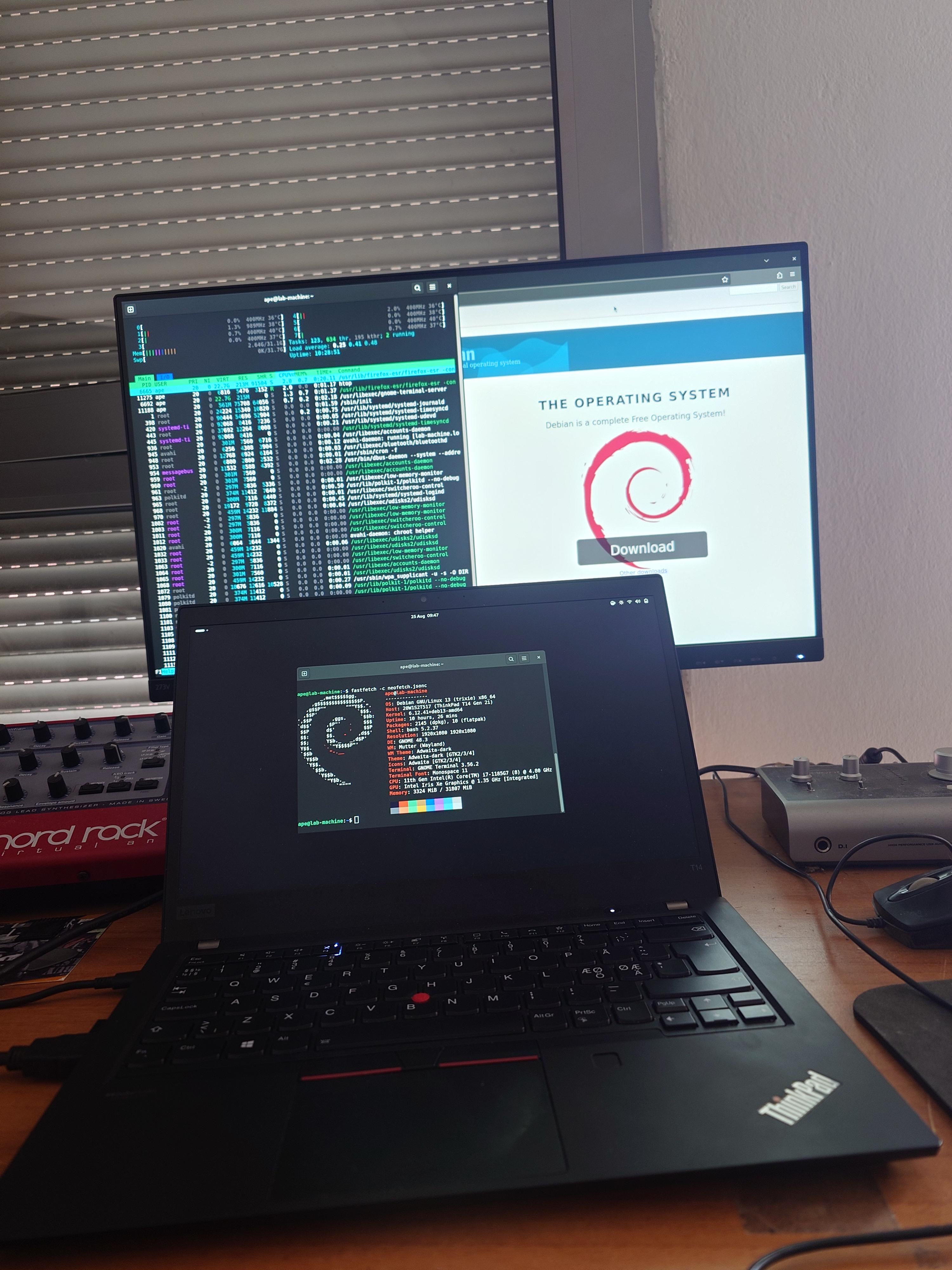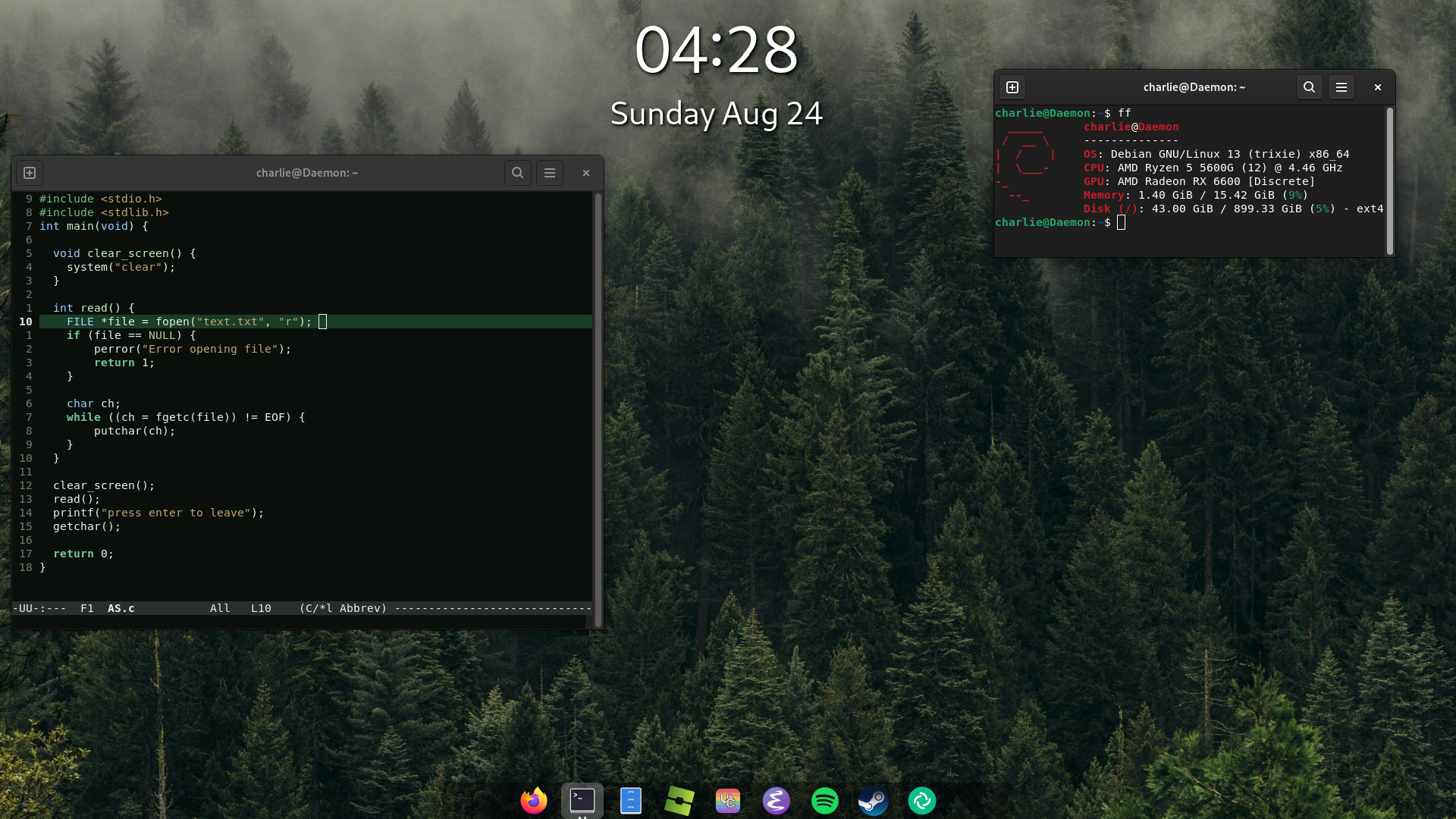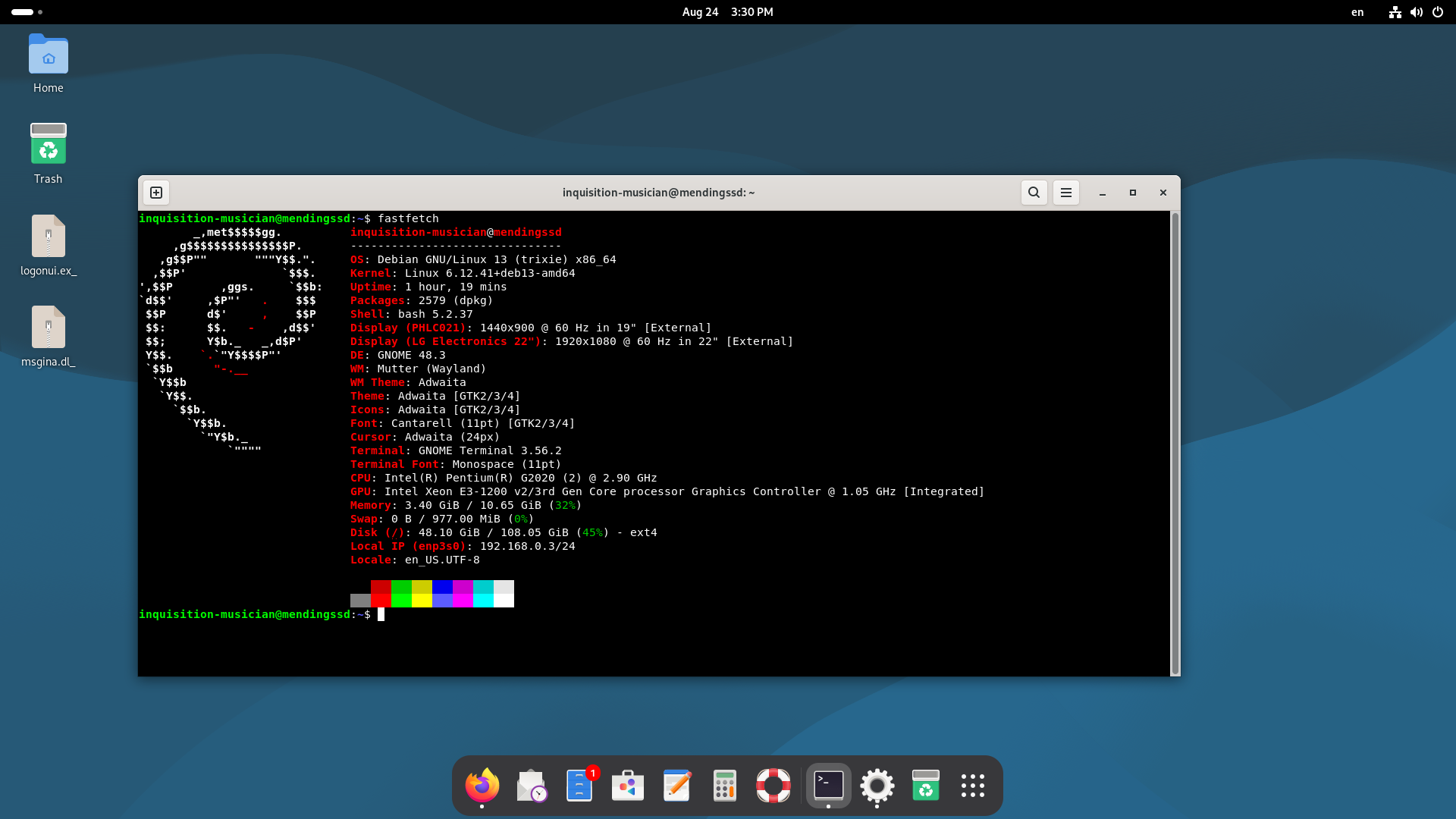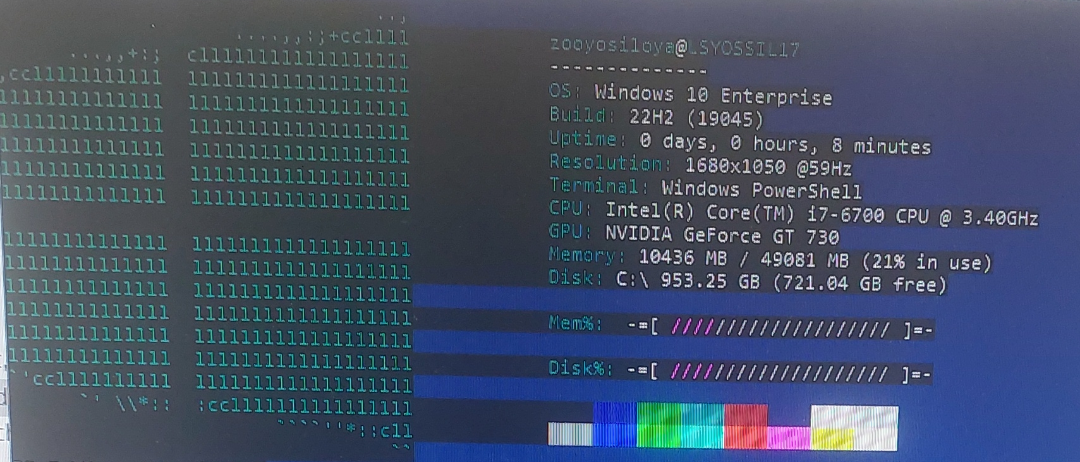r/debian • u/xander-mcqueen1986 • 17h ago
Here's my trixie setup!
Here's my debian install with kde.
Absolutely flawless.
r/debian • u/bobcanseeyou • 9h ago
Who needs rolling release anyways???
Just let me code and play video games in peace lol
What are your opinions on Budgie desktop?
I never see much people talking about Budgie desktop in Linux subreddits, especially this one, so I wanted to know what are your thoughts on it.
Sorry for bad english
r/debian • u/Frosty_Pin9045 • 2h ago
Can finally say, my Debian 13 + sway has some flavors ✨
galleryFinally finished my new Barebone Debian 13 + Sway And man, now I am a fan of sway now It's Fast, Light weight, Clean, And very fun to use.
So here my Step-by-Step Guide and Dotfile : https://github.com/Tong-ST/debian_sway
r/debian • u/bobcanseeyou • 9h ago
Ubuntu is complete dogshit and I'm tired of pretending its better then debian.
Honestly, it was pretty good a while back but its so fucking dogshit now, with snaps and having to pay for features I honestly can't use it and prefer debian 100% of the the way. not only does debian not cram snaps down my throat, its also community maintained and not owned by a shitty company like Canonical. The ONLY reason I would ever recommend ubuntu to somebody is if they wanted more packages, but with debian 13 releasing there IS NO REASON to ever use ubuntu again. But another reason is that out of the box it comes with a pretty good gnome rice, but with debian you just have base gnome (or like base any other DE you can think of) which is honestly the only perk of ubuntu at this point.
r/debian • u/inquisition-musician • 20h ago
Upgraded from 12 to 13. And the new, more stable GNOME is pretty neat.
r/debian • u/MSM_757 • 10h ago
How to get OEM vender logo on EFI boot?
galleryOn distros like Manjaro and Ubuntu, the OEM efi boot logo will automatically appear. I can't work out how to make that work on Debian. Is it part of Plymouth? Or is there some other package that I need? On my personal computer I prefer the verbose text boot. But setting it up on my mom's laptop, I wanted it to look proper like a normal OEM installation might look, since that's what she's used to. These two photos are examples of what I'm talking about. I just can't work out how to turn that feature on, on Debian. I'm sure it something simple. I'm just missing it.
Docker on debian 13
So I've just checked out docs.docker and it only lists debian 12 as the only debian supported. Would anybody here know when Docker will support debian 13? Or at least a rough idea.
I've lost my home server on an ubuntu upgrade. Ive got a fresh install of debian 13 with more partitions this time, then I was having problems with docker set up and this time it might not be my ineptitude :-) well I guess beyond not checking that docker was ready.
r/debian • u/MSM_757 • 13h ago
Has anyone figured out how to fix this bug yet?
In Discover software center on KDE, if you have the software sources selector has a bug. By default, it can't identify it's currently selected source. You have to select another source, first, then go back to the original, then it will display the source. But the worst bug, is once you select the SNAP option, the entire selector disappears. It's quite annoying.
r/debian • u/TrekChris • 9h ago
Considering buying an ARM laptop with Debian, need advice on software support
As the title says, considering buying an ARM64 laptop that comes with Debian preinstalled. What's software support like these days? I'm assuming the basics, such as Firefox, Libre Office, VLC, etc, have ARM releases that will be bundled with the OS. But what about other stuff? Both Discord and Spotify have ARM releases on other OSes, can I just install Flatpak and download them as normal? What about games? I'm not expecting to be able to install Steam and download the latest AAA releases, but it would be nice if I could play some more simple things like Endless Sky, FreeCiv, FreeOrion, maybe some RenPy visual novels.
So what's the state of Linux on ARM these days? Is most of the stuff I want already available, or am I going to have to learn how to compile source code?
r/debian • u/Sever0815 • 47m ago
I would like to know which update branch can be used
I know that Debian has three branches: stable (trixie), testing, unstable. I doubt about the unstable branch, but can I safely use the test branch without worrying about breaking the system?
r/debian • u/sockhuman • 19h ago
Will Debian work for an old Nvidia?
This is my computer at my new lab at university. It's appearantly to old for Win11, and so I've thought of installing debian on it. But it has Nvidia on it, and I heard that Debian's freezing is problematic with Nvidia, though it's a pretty old Nvidia, and debian is usually fine with old hardware. I want it to be as stable as possible, as it's my main work computer. Should I install debian on it, or maybe just try Fedora?
r/debian • u/luxreduxdelux • 11h ago
Issues running linux-wifi-hotspot as of Debian 13
Hey everyone, I recently migrated from Linux Mint 22 to Debian 13. One of the issues I found was that I was unable to use this (https://github.com/lakinduakash/linux-wifi-hotspot) tool for creating a hotspot off my Wi-Fi connection. The error message I get is this:
"pkexec --user root create_ap wlp82s0 wlp82s0 'hotspot-test' 'password' --mkconfig /etc/create_ap.conf --freq-band 2.4 Config options written to '/etc/create_ap.conf'
Error: Failed to run hostapd, maybe a program is interfering. If an error like 'n80211: Could not configure driver mode' was thrown try running the following before starting create_ap: nmcli r wifi off rfkill unblock wlan Command not found or exited with error status"
Running those two commands will allow me to create a hotspot connection at the cost of disconnecting me from the internet...not very useful.
Thanks in advance.
Moving from windows "server" to Trixie Server
[quotes, lower and upper case intentional :)]
TLDR: need advice on steps to migrate from Windows 11 to Trixie
I've had a windows PC that I used for a server for a long time, but I want to move to Debian for stability, and I because self-hosting stuff in VMs on top of windows sucks. I'm somewhat comfortable in using Linux as a desktop, but have never managed a true Linux server, much less built one from scratch.
The challenge is:
- build the new server for the long run, without compromising with migration-related decisions (ie: not making a long-lived decision because it's easier to migrate this way)
- small downtime (I can work on this a few hours per day, but would not like to leave the server offline for a whole week, as I run some data scraping and backup jobs on it)
- ideally, no extra hardware
Question: what would be the steps in terms of: Partitioning -> installing -> moving data -> moving jobs ?
I'm ok in moving through intermediate steps, for example, working a bit in dual boot for a while so I can build the Debian machine, but still have Windows running as the main OS while I'm not working on it.
This is what I have as a partition scheme right now:

at the end I would like to have separate partitions for /home, /var, /var/logs at the least, and probably leave the Dados (data) and (backups) partitions in their own disks.
I feel like Debian 13 is half baked, it's almost good but not quite there yet.
Just my thought about using Debian 13 so far. I'm a long-time debian user, not as long as some of you, but I've switched from Windows to Debian during Debian 11 on my main PC and I've been using it on some servers since Debian 9. So far the best release for me was Debian 12, it shipped with Plasma 5.27, adding VRR support, which for me was a very anticipated feature. At that time, I've made a switch to Plasma from Gnome just to use VRR. Also a lot of wayland features has been already resolved, like screen recording (which didn't work for me on Debian 11). It was a huge quality of life jump and there's nothing bad I could say about Debian 12, nothing it could have done at that time to be better than it was.
Now moving to present time, Debian 13 comes out, it ships with Plasma 6.3.6 which in theory should support HDR and explicit sync, but...
1. Nvidia drivers
Debian 13 packages 550 nvidia drivers. Not a big issue for me, as I'm installing the latest drivers from here, but a lof of people is going to have a very bad experience, since explicit sync was added in Nvidia drivers version 555. Looking at debian documentation about installing nvidia drivers, the method of installing nvidia datacenter drivers is mentioned, but only in one sentence and as 3rd point, so almost everyone will be installing drivers that are in the debian repo. For some people they might work fine, but a lot of people is going to have issues with wayland. It's very close to being good, as desktops already supports it, but not quite there...
2. HDR support
Both Plasma and Gnome support HDR, but just turning on the checkbox in desktop settings doesn't mean that HDR content is going to be displayed correctly. One more piece of a puzzle is needed - vulkan HDR layer, which is a part of Mesa 25.1. Unfortunately Debian 13 ships with Mesa 25.0.7, which requires compiling and installing vulkan HDR layer manually. It's not even in the repos, the only way to get it is to compile it, which is fine for me, but again, almost good, but not quite there...
3. Gamescope
I've been reading somewhere, that it was removed due to a bug, but why not just downgraded to a previous version? I don't really know the full story, so I might be wrong in some aspects, but it's a bit sad that it isn't there. I've basically installed it from Trixie and it worked with debian 12 libraries.
Overall, it could have been the perfect release, but it's not, at least for me. While I have resolved all of these issues myself, for a new users it might be a terrible experience if they want to rely on these features. It might be a terrible experience for anyone who has Nvidia GPU and wants to use Wayland. Some of you will probably comment "I have Nvidia GPU and I'm using wayland and it works fine" - yes, in some cases it will, in other cases it won't and explicit sync is a way to make sure it works for everyone.
r/debian • u/the_mortalmonk • 23h ago
Is this display gone or something else?
galleryThis is one of my very ancient laptop running debian for years now, it was sitting in drawer for months since I used it, turned it on today and there are these line here on display anybody have any idea how to fix it ?
Its cool
r/debian • u/Linux-Mad • 14h ago
Trixie Swap Partition. Advice on this please.
Hello.
I have had to create a manual partition set up on Debian 13 as by default with me having 64 GB of ram the system creates 64 GB of swap partition.
I consider this excessive as I think 64 GB swap is OTT.
I did not want to run with no swap at all because of the "Just in-case" factor.
Anyways Moving on..
I have manually petitioned my drive so that I only have a 6 GB swap what should be more than enough in any event.
My question is this.
Does it matter what order the partitions are in as previously it was Boot/efi first then ext4 or root / then swap at the end.
( Now swap is at the beginning after boot/efi. )
Now I have petitioned manually the order has changed to what you see in the picture.
Does it matter ? I suspect not as its running as smooth as silk but just would like to help my OCD settle down . I hate change when I am unsure even though I think its OK. Advice please
Does it matter what order they show or is it totally irrelevant. ? p2 and p3 have changed position to what it is on a standard default install. LOL
Thanks in advance.
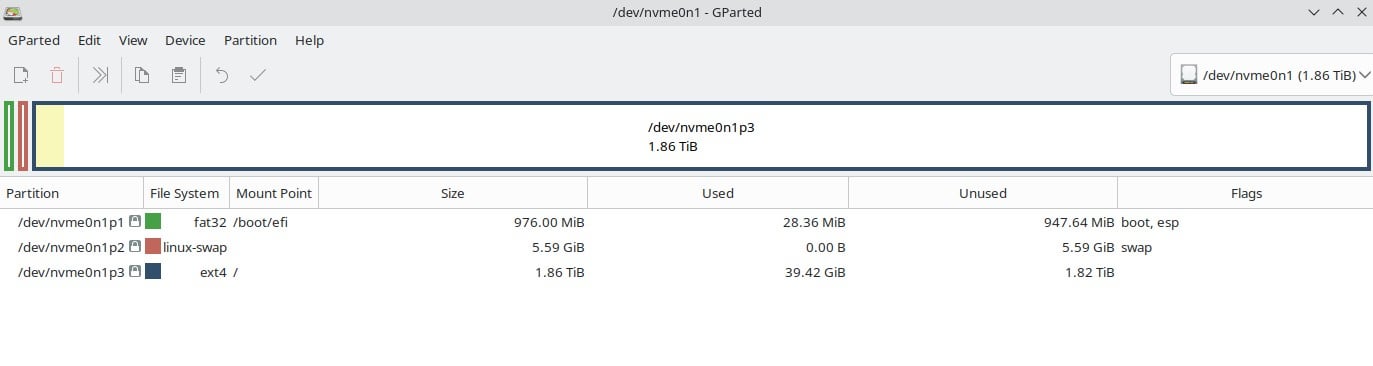
r/debian • u/JBG0318 • 19h ago
Cursor turned white square after using timeshift
So after I restored my system using timeshift, the cursor appeared as a white square. Idk what happened.
r/debian • u/Little_Humor_6977 • 15h ago
Advice: Run Debian 12’s NVIDIA 470 (GT 740) on Debian 13 — best way & breakage risk?
Advice: Run Debian 12’s NVIDIA 470 (GT 740) on Debian 13 — best way & breakage risk?
Body:
Hey — quick context: I’ve got a GT 740 (Kepler). I want Debian 13 (Trixie) on my desktop with the proprietary NVIDIA 470 driver on Xorg (not Wayland). Trixie doesn’t ship 470, so I’m planning to bring the Bookworm 470 package in or rebuild it for Trixie.
Is this even possible? If so, I’m looking for advice:
- Which approach is least painful day-to-day: pin Bookworm package + DKMS, rebuild Bookworm source on Trixie, or use NVIDIA’s .run?
- Real-world breakage frequency on Debian Stable if I use the packaged/DKMS route: almost never / rare / occasional / often?
- If builds fail, are there a couple of reliable patches/gists people actually use? (links welcome.)
- Is this worth it, or should I just stay on Debian 12 or switch to a distro that handles legacy NVIDIA better?
Priority: a stable Xorg desktop with full GPU acceleration for normal desktop/video, and minimal driver babysitting.
Thanks — all answers appreciated.
r/debian • u/XwingPilot_84 • 1d ago
Moved to Debian XFCE
galleryFinally made the call to move from endeavour to Debian XFCE i needed a stable system that lasts
r/debian • u/gh_1qaz • 19h ago
WiFi isn't recognized on Debian 12 (with LxQt)
I installed Debian 12 on my laptop which has a RTL8821CE WiFi card, but after finished installing I noticed that it doesn't catch nor recognize any WiFi network nearby, I thought it was a driver issue, but the odd thing is that it caught and connected to the Internet successfully in the Debian's Installation wizard. I also ran nmcli command and the output said wlo1: unmanaged. How can I make the OS recognize the WiFi networks? Thanks
I'm a Linux noob and not sure what information you need, so please let me know if you need more specific info.
r/debian • u/iehponx • 16h ago
3d print slicer. Trixie
Hi what 3d slicer ? I have been using Slic3r on Bookworm for some time but it's not present in Trixie. So is it time for a change Slic3r has not updated since 2018. What do you use? I use OpenScad to build my models if it makes any difference.