r/googlehome • u/milwted • 21h ago
r/googlehome • u/AutoModerator • 24d ago
Monthly Complaints and Rants MegaThread August 2025
Post all your rants, complaints, and frustrations in this thread! Otherwise they will be removed from the main sub.
Make posts with specific questions or tips in the main sub so others can get needed help. But here let it all out!
Remember to contact Google Support if you want to report bugs. This sub is not affiliated with Google in any way.
r/googlehome • u/chillyk45 • 1h ago
Quick Praise for Gemini
Title speaks for itself. For the past few months, I've been using the Gemini app on both my iPhone and Pixel to control my Google Home products. It has worked 100% of the time for me. I love that that I can speak to Gemini in natural language. If I misspeak or otherwise flub my words while saying the command, it'll still catch it correctly. You can say multiple commands in one prompt and it will accurately do it.
This is not the same experience I have using Google Assistant on my Home/Nest speakers. Every command has to be exactly said, and even then, as y'all know, it'll still mess up from time to time.
My positive experience using the Gemini app to control my Home devices makes me optimistic about the rollout of Gemini to Home/Nest speakers later this year.
r/googlehome • u/DekaHaze • 21h ago
Help The nest doorbell battery has to be the worst Google product I’ve ever owned
Hey everyone, I'm reaching out after a frustrating and expensive saga with the Google Nest Doorbell (Battery) and I'm hoping to hear from others who might have a similar experience. I've been a Google Home user for years and have been very happy with my five outdoor cameras, which have been rock-solid on their provided power. However, the same can't be said for my doorbell.
My original Nest Doorbell (Battery) Gen 1 became a nightmare due to a constantly dying battery. After researching on Reddit, I decided to take matters into my own hands and ordered a replacement battery and a T5 bit to do the repair myself. Of course, during disassembly, I managed to break the one internal ribbon cable that can't be easily replaced.
Assuming a new unit would solve the problem, I went to Lowe's and spent another $200 on a brand new Nest Doorbell (Battery). But here's where the frustration really sets in: just three days later, I got an "empty battery" notification, despite the Google Home app constantly showing the "plugged in" infinity symbol. I took the unit off the wall to charge it via USB-C and, in the meantime, went to test the voltage at my doorbell wires.
As you can see in the photos, the voltage is a steady 26V, which is well within the recommended range.
To add insult to injury, last night I went to bed with the camera turned off in the app at 33% battery. This morning, I woke up to a completely dead battery, still showing 26 volts. At the wires and transformer. I've now spent nearly $500 on doorbells over four years and I'm beyond frustrated. It's hard to believe I gave the battery version a second chance. My question for the community is this: Has anyone had a better experience with the hardwired-only version? I'm wondering if a model that doesn't rely on a battery is the only way to avoid these constant power issues. Any insights would be greatly appreciated!
r/googlehome • u/Good-times-roll • 13h ago
Tips Yale Lock with Matter
The process to activate this thing has been frustrating to the nth degree.
I came across someone’s review on Best Buy, followed that, and it’s finally working. This is what I did, which ended up working.
- Installed the device.
- Added it to the Yale app and upgraded the firmware. Then, did a factory reset. Had my Google Home speaker on.
- This allowed me to pair it with Google home.
r/googlehome • u/lanky_doodle • 2h ago
Help Automation reaction speed
In the UK there is a brand of wall light switch called Varilight. They have the v-Pro rotary on/off and dimming modules in a matrix plate. They also have smart WiFi dimmer modules that you can swap in for the rotary modules. The WiFi ones are based on SUPLA.
I have recently added their smart WiFi modules and am using them in automations, via Script Editor.
2 of the automations use PearsonDetection events but the reaction seems slow. I reckon between 5-10 seconds from detection to lights coming on.
Person Detected > turn lights on > wait 5mins > turn lights off.
But, manual and voice controls are instant. As is using the light switches directly.
Is this just a by-product of detection events in automations? Anyone else experiencing this?
Thanks
r/googlehome • u/TheJulez_ • 2h ago
Help Govee Home not showing up when trying to add a new device
Hey!
I've finally bought some smart light bulbs and connecting them to wifi in the govee home app was no problem. But when trying to add a new device in the google home app and searching for govee home it doesn't show up. A friend of mine has the same bulbs and it works for him.
Does someone maybe know how to fix that?
r/googlehome • u/IamHostrup • 6h ago
Weird Doorbell malfunction
I have a Nest Doorbell (battery) that I wired with an 18V adapter. It has been running flawlessly for over a year without any issues.
About three weeks ago, I suddenly got a message saying the camera was shutting down to save power, and shortly after that it said the battery was empty. I had to take it down and charge it manually with the charger.
After reinstalling it, it worked for a couple of weeks, but now the same thing is happening again.
Does anyone know what on earth is going on? It ran perfectly for over a year, and now it can’t seem to hold power at all, even though it’s wired?
I use this adapter:
r/googlehome • u/HamsterCapable4118 • 8h ago
Adding Nest Doorbell fails at last step
Well I think it's the last step... I go through a bunch of setup including previewing video, testing the chime, selecting a room, enabling video history and so forth. It even updated the firmware. I even start getting push notifications. Then I get to this screen when it's trying to wrap up.
"Something went wrong. Setup us taking longer than expected". I tried to "retry" a bunch of times and then finally just canceled out. The device is added to Google Home but with an error designation on it. But if I ring the doorbell I get notifications and can even view the video.
I tried from both Android and iOS apps. I also tried removing it and re-adding and doing a factory reset with the button on the back.
Any ideas how to get past this?
Nest Doorbell, Wired (2nd gen). Brand new.
r/googlehome • u/iceburgd • 21h ago
News Join Device Usage Survey
Got this in mail today. The only way for things to get better is to give Google all your information 😉
r/googlehome • u/Totodile0587 • 15h ago
Google Nest Hub Max Camera Live Feed Blank
Since 3 weeks I am seeing blank live feed in google home app, google home website and device's screen. I have performed all troubleshooting steps such as restarting, factory reset, keeping it unplugged for 24 hours, removing from home, changing google account but none worked. I tried video call but it also shows blank screen. Microphone totally works fine.
Talked to google support and they said "Since you’ve already gone through all the troubleshooting steps and the issue persists, the next option would typically be a replacement. However, I’m sorry to inform you that the device is out of warranty, and as per Google’s limited warranty policy, we’re unable to offer a replacement at this time."
Can anyone please share a solution? I think the problem would be with automatic firmware upgrade because suddenly live feed stopped working and I don't see a way to downgrade firmware. I also see one or two vertical strips intermittently.
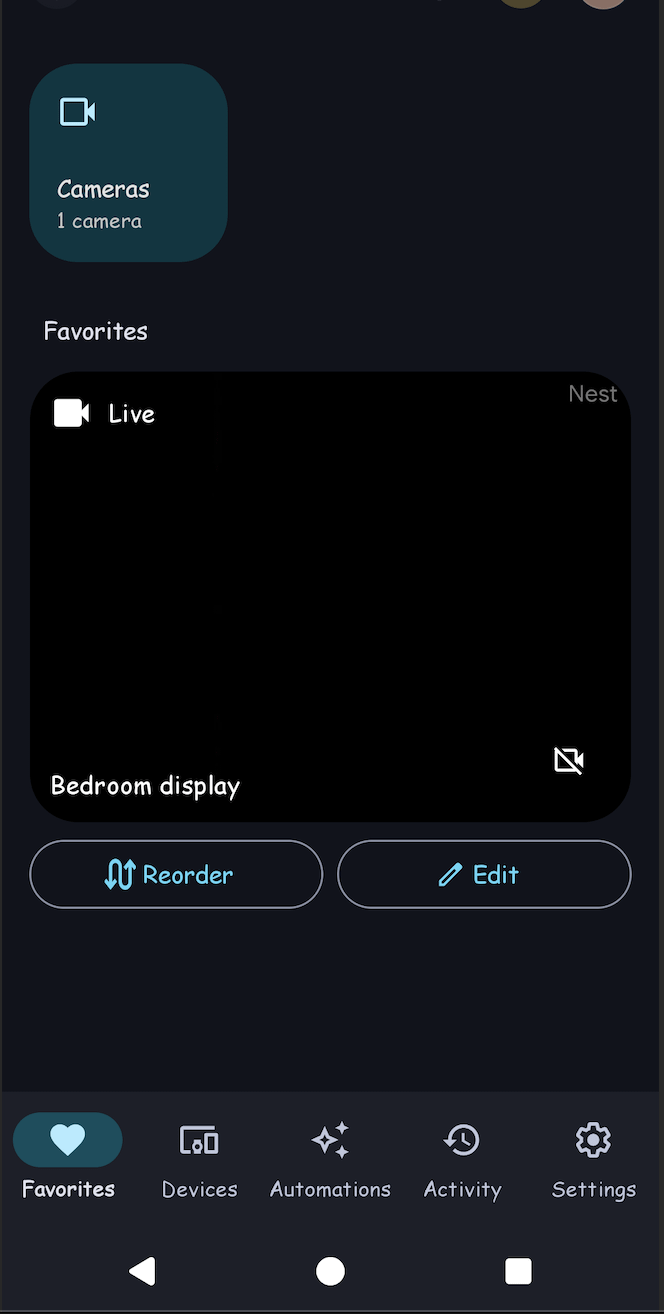
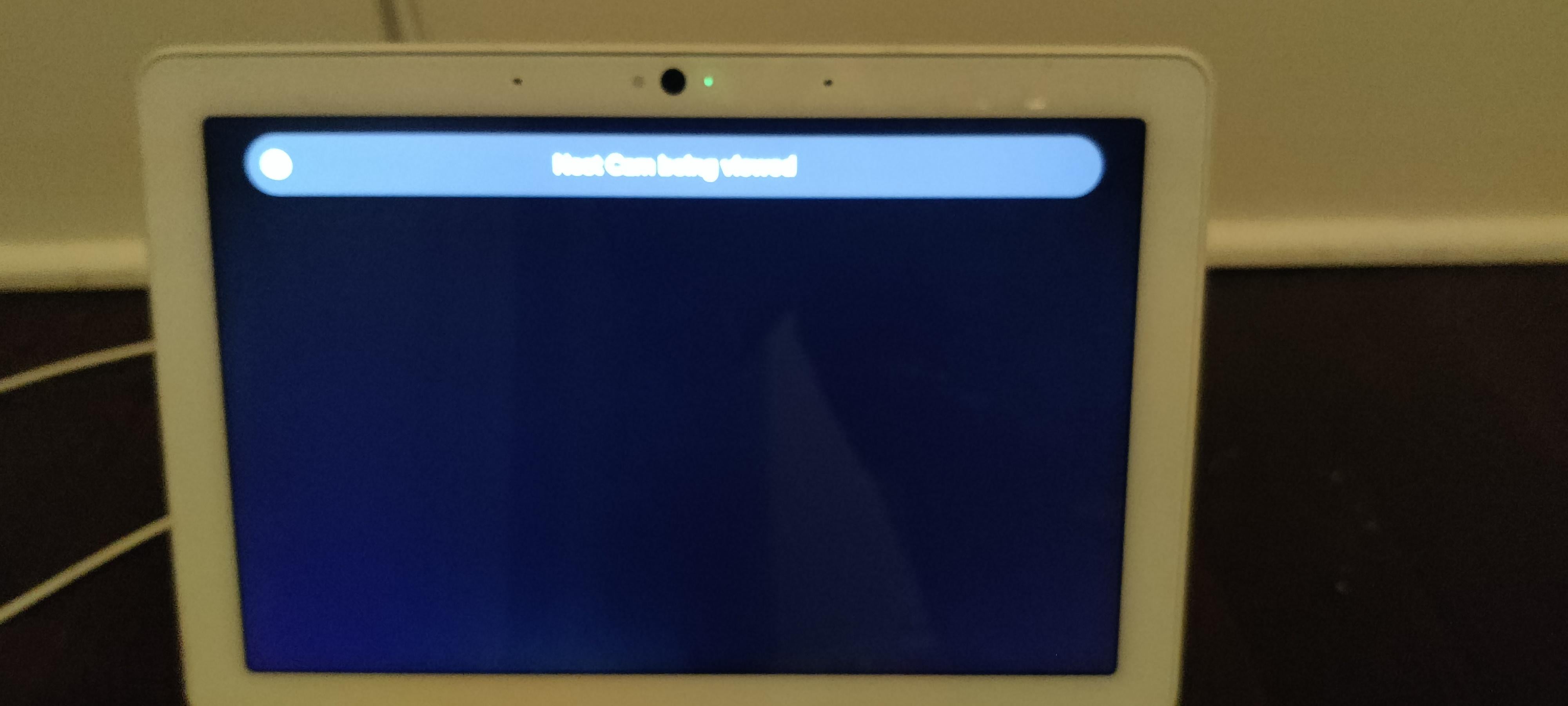
r/googlehome • u/padyirishman • 1d ago
Honestly I just needed to hear this from Gemini...
r/googlehome • u/kevins7189 • 16h ago
Door Open Alert
I'm trying to create a door open alert, and then have it repeat until the door is closed. I created a one-time alert fine, but couldn't figure out how to make it repeat.
Thought I'd see if google AI could do it.
Using Google AI, it had me create a switch in SmartThings. Then it has my original one-time alert call this code from the switch, it gave me this code, which says I have to declare every 15 minutes the repeat loop. Is that true? Is there another way? AI said that people complain about this...
metadata:
name: Door Open (Initial Trigger)
description: Alerts when door opens and starts the repeating alert loop.
automations:
- starters:
- type: device.state.OpenClose
state: openPercent
greaterThan: 0
for: 5min
device: Door sensor alarm - Laundry Room
actions:
- type: assistant.command.Broadcast
message: "Door Open"
devices:
- Device 1 - Room
- Device 2 - Room
- type: device.command.OnOff
devices:
- Repeating Door Alert # Your virtual switch
on: true
metadata:
name: Door Alert Loop
description: Alerts and repeats every 15 minutes while the door is open.
automations:
# Rule 1: Initial alert and loop activation
- starters:
- type: device.state.OpenClose
state: openPercent
greaterThan: 0
for: 5min
device: Door sensor alarm - Room # Use your actual device name
actions:
- type: assistant.command.Broadcast
message: "Door Open"
devices:
- Device 1 - Room
- Device 2 - Room
- type: device.command.OnOff
devices:
- Repeating Door Alert - Room # Your virtual switch
on: true
# Rule 2: 00:15
- starters:
- type: time.schedule
at: 00:15
condition:
type: and
conditions:
- type: device.state.OnOff
device: Repeating Door Alert - Room # Your virtual switch
state: on
is: true
- type: device.state.OpenClose
device: Door sensor alarm - Room # Your actual device name
state: openPercent
greaterThan: 0
actions:
- type: assistant.command.Broadcast
message: "Door Still Open"
devices:
- Device 1 - Room
- Device 2 - Room
# Rule 3: 00:30
- starters:
- type: time.schedule
at: 00:30
condition:
type: and
conditions:
- type: device.state.OnOff
device: Repeating Door Alert - Room # Your virtual switch
state: on
is: true
- type: device.state.OpenClose
device: Door sensor alarm - Room # Your actual device name
state: openPercent
greaterThan: 0
actions:
- type: assistant.command.Broadcast
message: "Door Still Open"
devices:
- Device 1 - Room
- Device 2 - Room
# ... and so on, for all 96 intervals.
metadata:
name: Stop Door Alert
description: Turns off the virtual switch when the door closes.
automations:
- starters:
- type: device.state.OpenClose
state: openPercent
device: Door sensor alarm - Room # Use your actual device name
is: 0
actions:
- type: device.command.OnOff
devices:
- Repeating Door Alert # Your virtual switch
on: false
r/googlehome • u/MrsColitisCrohns • 13h ago
No Amazon Music?!?!
Up until a couple of days ago my Google home played Amazon music no problem, now it won't do anything other than answer questions about the weather. I have wiped it from my phone rebooted the system and even rebooted my Wi-Fi then reinstalled everything and it still won't play Amazon music! Anyone else dealing with this?
r/googlehome • u/Big_Astronomer4146 • 17h ago
Google Nest keeps dropping signal
Hello, I've had this system for years and for years been dealing with it randomly losing signal. I had three different modems and it still does it which confirms that it's not the modem! Is there a setting I can set on the Google nest to make it stay connected? Thanks.
r/googlehome • u/skiwlkr • 18h ago
Bug LH wk7 won't play music through Google home anymore.
I recently bought a pair of used LG WK7 speakers but couldn’t get them to work. After some research, I found out that there’s a major issue with the firmware or Google’s support for it.
Is there any way to roll them back to an older firmware version? (I managed to get them connected before the update, and they worked as expected.)
I'm pretty pissed because I just threw 100 bucks out of the window.
r/googlehome • u/Wonderful_Dog_1 • 21h ago
Help Error adding a new person to Google home
Keep getting this error when trying to add a new person to our Google home. I'm using their personal gmail address. Any advice?
r/googlehome • u/jeremysrocks22 • 17h ago
Can someone ELI5 how to get this unauthorized user off my account? I've tried everything to add other voice profiles to my Google home account and everything I looked up has not helped. I'm wondering if this "Juan Padilla" is the reason why? TIA!
r/googlehome • u/PassengerOld4439 • 1d ago
Don LaFontaine Voice
We need it so badly haha. Can you imagine how much more fun grocery reminders would be!?
“In a world… where hunger strikes without warning… one man must answer the call. His mission: milk, eggs, and bread. Time is running out… and only the strong will survive… cleanup in aisle seven!”
r/googlehome • u/Significant_Buy9173 • 1d ago
Google Nest Audio Can't play Music
Hi
Got a Google nest speaker hooked up into the network and have the music service set as Amazon music, when I do the "Hey google, play music", it says "playing on Amazon Music" there is a few seconds pause then says "Sorry, something went wrong, when your ready, give it another try".
Any ideas? I've tried all the reboot link and un link tips
r/googlehome • u/pilot-squid • 2d ago
Bug time for trashcan, bye bye stinky google home!
This thing is going in the trash…
7 AM, it turned off my sleep noise in the middle of the night (like it always fucking does…) so I ask it to play “brown noise”
“Got it, here’s brown noise on YouTube.”
It starts fucking BLASTING Timbaland “The Way I Are” at full fucking blast.
“NO! Hey Google play brown noise for sleep on YouTube.”
“I don’t know, but here’s some results on search!” continues blasting music
Fuck this stupid device!!!!
r/googlehome • u/Eldainfrostbrand • 1d ago
Commands | How To's Schedule Spotify to play selected playlist at fixed times of the day whilst on Vacation
Hi All
We are going away later in the year and wanted to check that this is possible after reading around and believing it to be.
I haven't purchased yet, but planning to get a Nest Mini (2nd gen) and want to add two time brackets, lets say mid morning and in the evening for it to play from a Spotify playlist on my linked Spotify account.
I'll have a couple of months to refine and tweak the behavior but wanted to make sure I have read and understood correctly that this should be something that Google Home/Speaker is capable of?
Thanks!
r/googlehome • u/Far_Knowledge_9194 • 1d ago
Old game that I can't seem to find even existed
When I was younger I got a Google home mini for Christmas one year. I eventually found the play a game feature that is no longer available. When I found that I found a game that I remember being called master of tower or something of the sort. It left the assistant before they even removed the game feature but I can't even find any mention of it existing. If anyone knows the actual name of what I'm thinking of that would be a great help. A quick description of the game was that it was almost an idle rig game where each time you "logged on" it would describe the floor of the tower that you got to then proceed to tell you the gear that you found and ask if you would like to equip it. Can anyone think of this game or did I somehow hallucinate it when I was younger? I want to see if I can find the game on some other platform since I enjoyed it so much.
(Edit) I found the original name. It is called hero of dungeons. Googling that i found a lot more on it. I still haven't found anything other than the initial release pages though so if anyone finds where I can still play it that would be awesome!
(Edit 2) I have found the original page at orga.org. It seems to have been specifically made for Google assistant but I'm trying to contact them to see if they have a playable version. It is also originally Japanese.
r/googlehome • u/wh1skeyjac • 1d ago
Bug Trouble completing connection
Help!
Trying to connect nest hub, have got as far as the "connected, follow the instructions in the Google home app" on the actual device. But in the app it's not letting me complete the setup. It goes a settings page where I can't proceed any further. There are no missing options on the 'you' or 'devices' links that I can see either. Having this same problem with my other Google smart display. Any ideas?
r/googlehome • u/BillFromIT_ • 22h ago
I'm ready to throw these pieces of crap in the garbage
I'm so tired of these devices not working. Simple commands don't work right. It has lots of difficulty figuring out what device I'm talking about. As a software developer if I wrote software like this I'd be fired.
r/googlehome • u/FluffyIrritation • 2d ago
WTF Google. Why do things break on a daily basis with you?
The scene: I have a night light with a smart bulb in my 4 year olds bedroom.
Yesterday: OK Google, turn off Sarah's light
Google: OK, turning off Sarah's light.
This morning: OK Google, turn off Sarah's light.
Google: OK, starting your routine. Nothing happens, light remains on
I don't have any routine named that, let alone any routine that does anything with that light at all....