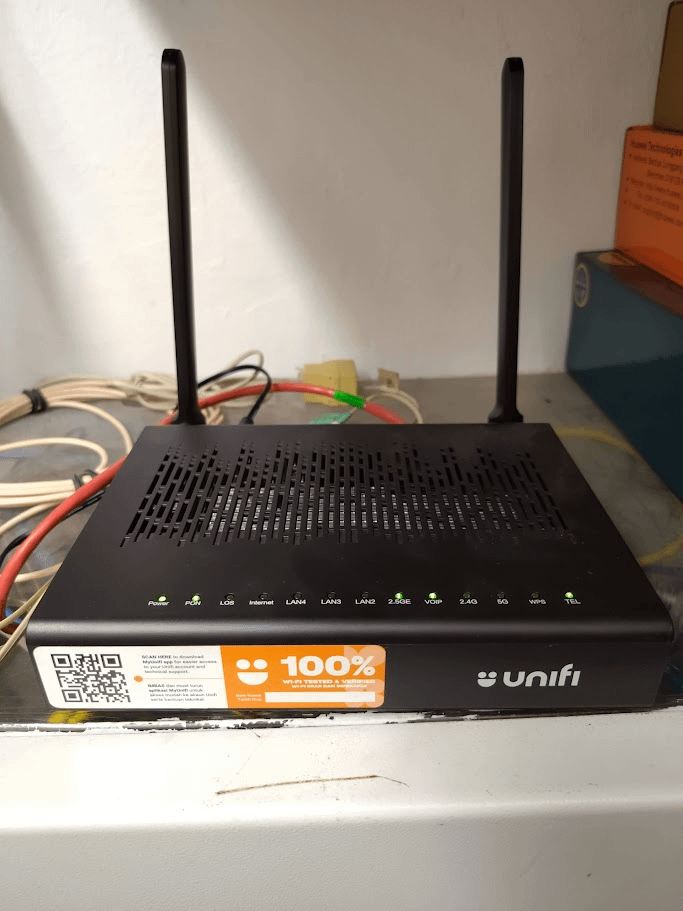r/HomeNetworking • u/the_walkingdad • 5h ago
Changing ISP to Quantum Fiber in the US. Now I have a few questions...
I'm pretty unfamiliar with a lot of this stuff, so I apologize for probably some dumb questions.
I work from home and game when I can so I value quality internet. My home was built in 2020. I just decided to change my ISP to Quantum Fiber. I've been paying $136 for 400Mbps internet using my own equipment where I can get 2Gbps internet using leased equipment from Quantum for $95. The service appointment is this Wednesday.
We have FTTH, but once it hits the ONT (pictured...I think), it converts the signal to coax. Then, directly on the other side of the wall from the ONT, is my home office where I go from coax to a modem, then ethernet to a Eero 6+, then to a Nighthawk S8000, then to my desktop PC. I strongly prefer a wired connection to my PC but the rest of the house is fine being on WiFi. I have another Eero 6+ in my basement to cover the rest of the home (3,800 sqft for reference).
Apparently, Quantum's equipment is WiFi 7, which I'm really excited about for the rest of the house.
So, on to my questions...
- Will Quantum replace that ONT with their own device (SmartNID)?
- Does the coax bottleneck my bandwidth and latency? I think I know the answer to this one.
- Am I able to forgo using any sort of coax and just go straight from fiber to ethernet?
- If so, what would that look like? Would the technician take the FTTH line outside the home and connect it to the SmartNID and then somehow run fiber into some sort of modem or router (I think they call their devices Pods???) in my home office? Then am I able to run my ethernet cable from that modem/router/Pod directly to my PC? Or do I still need to run it through a switch? I'm trying to figure out if I need to run out and buy a better switch since the Nighthawk is limited to 1Gbps.
- Is the modem/router/Pod or whatever they provide also a WAN to provide WiFi access to the rest of the home?