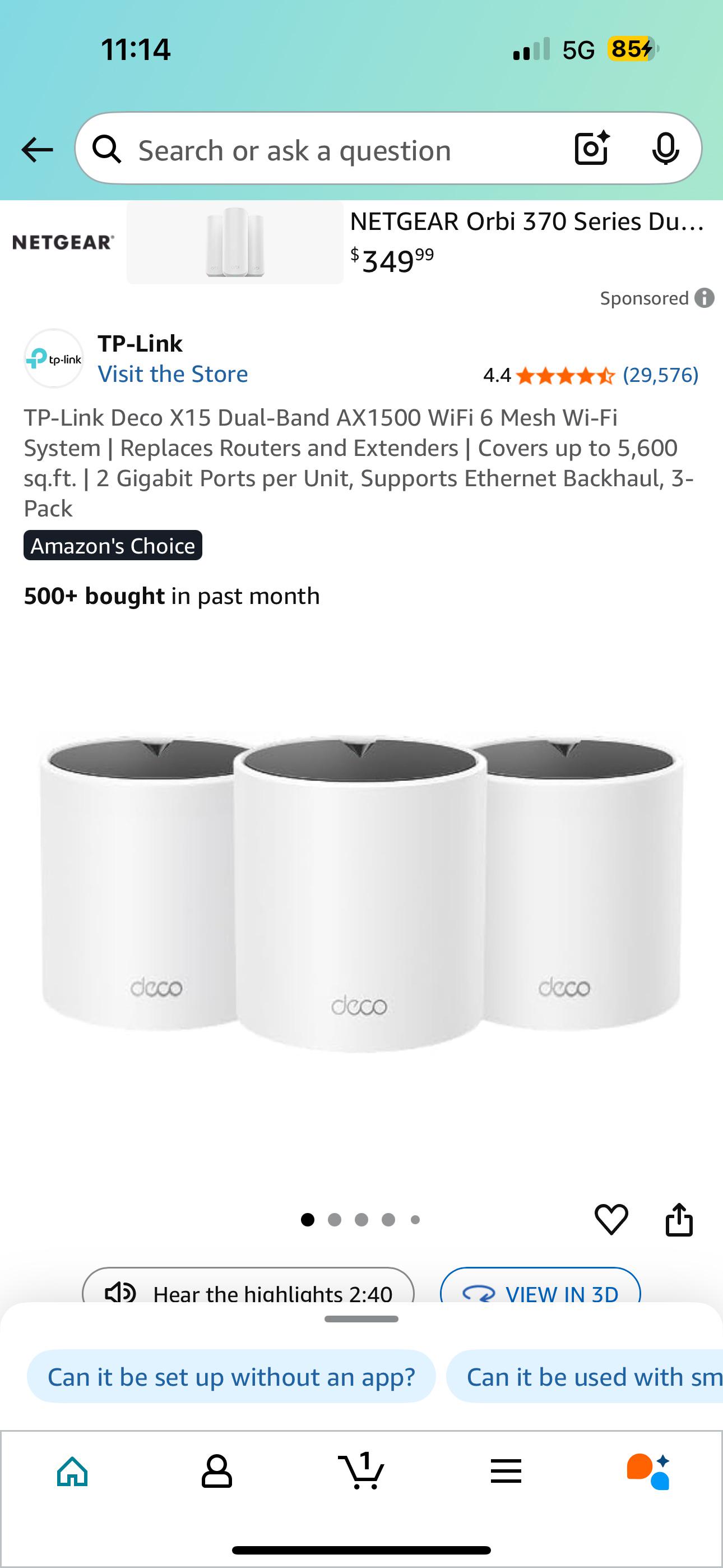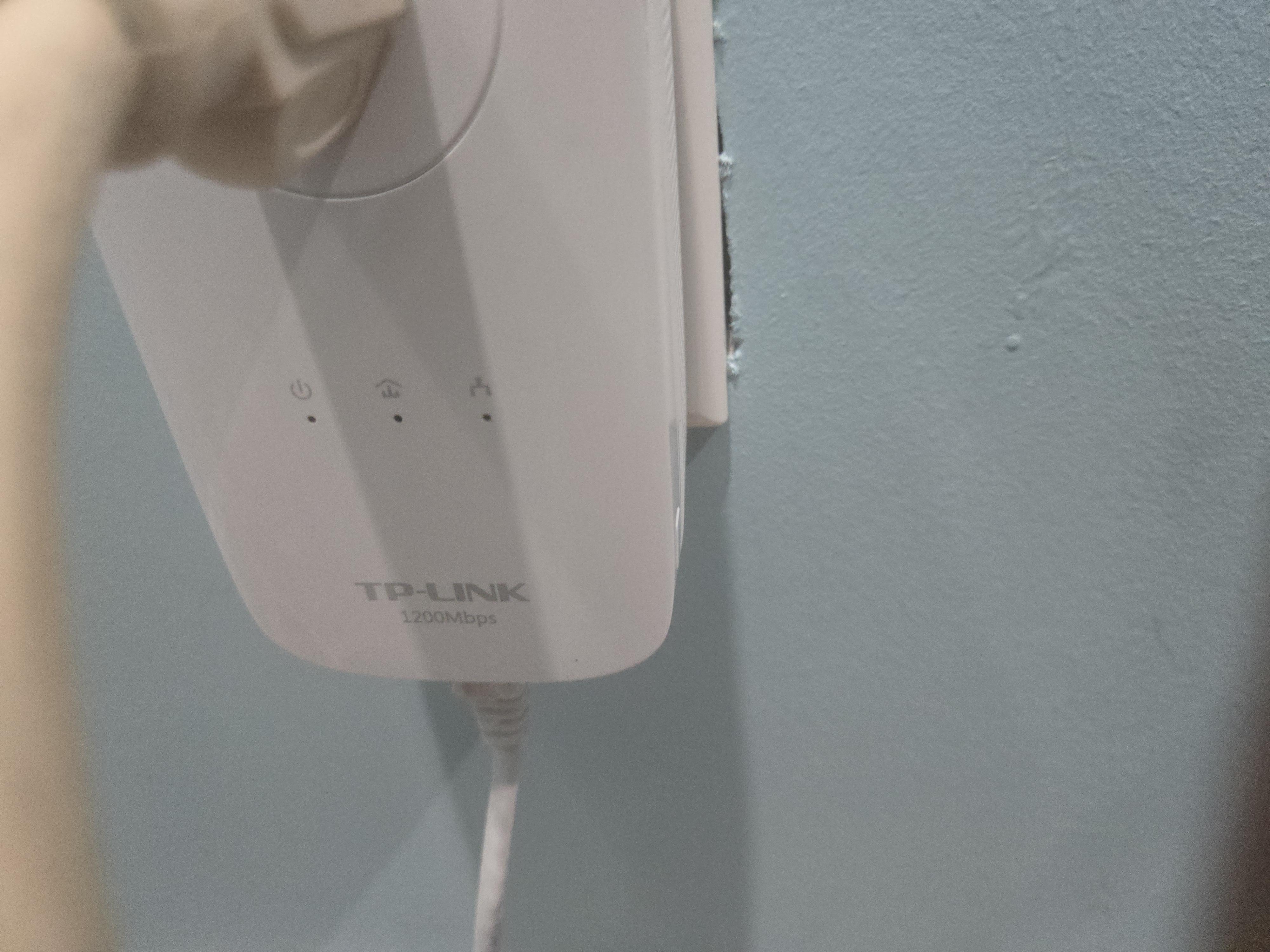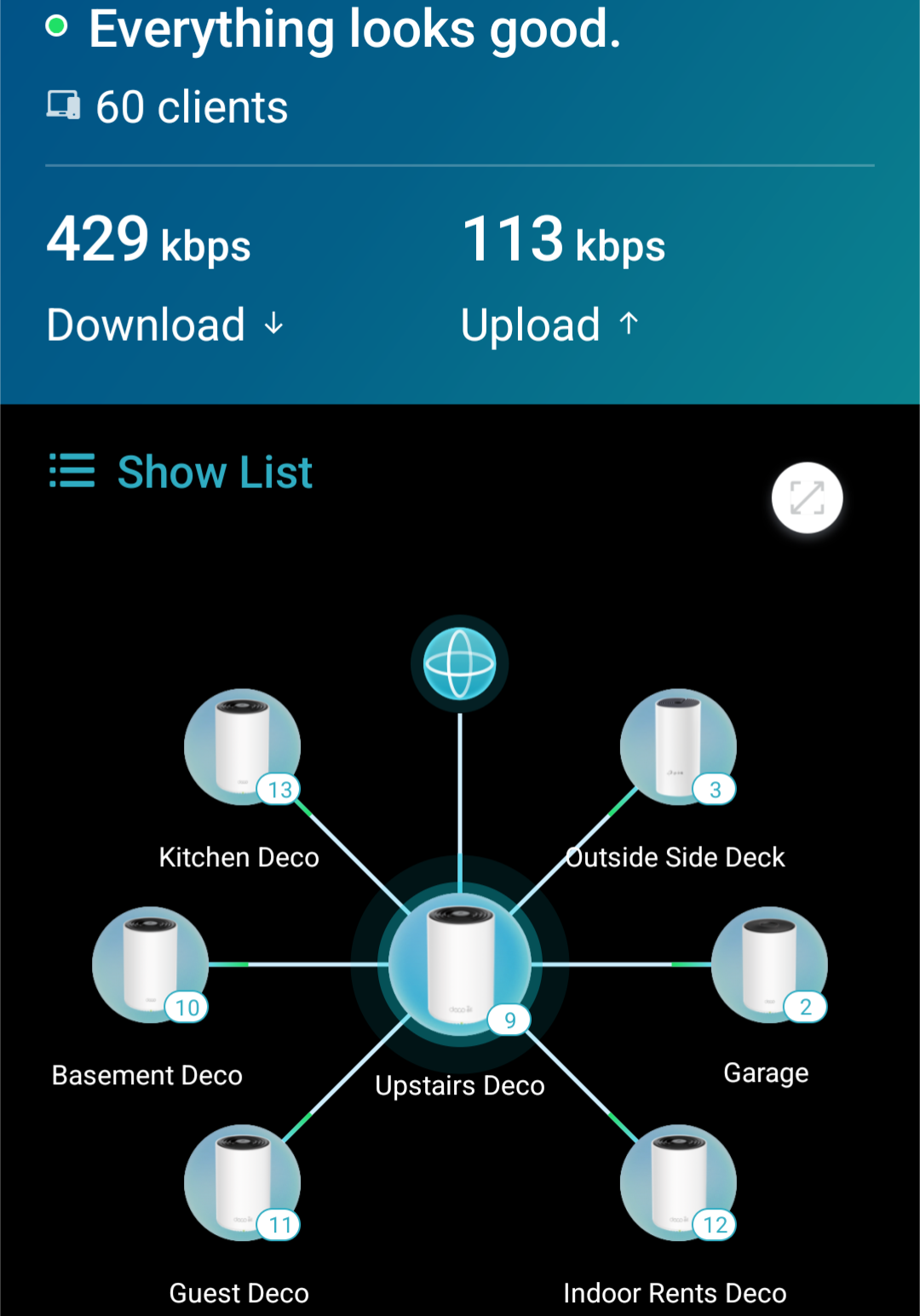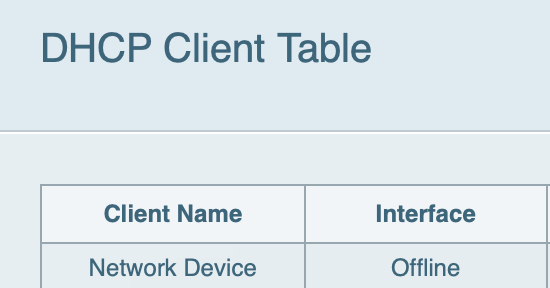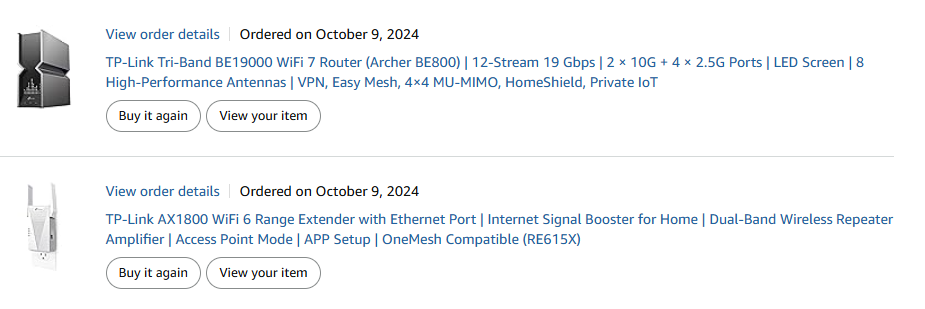r/TpLink • u/SleepingTabby • 1h ago
TP-Link - Technical Support Archer C2300 V1 EU - need old firmware (2.0.3)
5-6 years ago I bought an Archer C2300 (V1, EU version). It's been on the 2.0.3 firmware (from 2018) for ages. I made the mistake of upgrading the firmware (directly from the TP-Link control panel). It upgraded itself to 2.0.4 (from 2021). I then upgraded it (once again from the control panel) to 2.0.7. Since then the WiFi connection starts choking some time after rebooting (sometimes it's one day, sometimes five days). It chokes to the point I can't even load the control panel, sometimes it takes 30 seconds to load it. Wired connection still works fine - I tested pings and loading the control panel both via WiFi and via an ethernet cable connected to the router. Only router reboot helps. I've never had this issue since I bought it 5-6 years ago, so I'm blaming the newer firmware.
I downloaded the 2.0.4 firmware from the support site and downgraded to it but the issue persists. So I'd like to try downgrading to 2.0.3 but there's no download on the support site for that version. Any ideas where I can get it?
(good ol "if it works, don't touch it"...)