r/homeassistant • u/Marcoskp- • 18h ago
Zigbee Devices Prefer Sonoff P Dongle Router Over My SMLIGHT Coordinator – Why?
I have a SLZB-MR2 and all devices connected to it are around 2–3 meters distance to it. The router and coordinator are about 7m apart without walls in between them.
However, for some reason, almost all my Zigbee devices prefer to connect to the Sonoff P dongle router instead of the SMLIGHT coordinator.
I was expecting the nearby devices to stay directly connected to the coordinator (since it’s closer), but instead they route through the Sonoff P.
Any help?
57
u/bluecat2001 17h ago
If it works it works. don’t fret on it.
6
u/Marcoskp- 17h ago
thats the deal. It won't work since some devices are having a bad time when connected to the coordinator. Also, I will have to buy some other type of router device to expand the signal. All other devices connected to the sonoff dongle work great.
6
u/bluecat2001 17h ago
You cannot fine tune which device connects to where. it always rebalances in the long term. If you have connection problems put a smart switch that acts as a router in the area. Devices will use it in time.
4
u/Marcoskp- 17h ago
yeah, I understand that. But it's quite a bummer to get a huge device such as the SLZB-MR2 and have a terrible experience with it (when acting as a parent device)
10
u/belastingvormulier 17h ago
Signal strength probably. But zigbee devices also like to stick to what they know. If you want to get them to pair to the new stick you will have to power cycle them probably
3
u/Marcoskp- 17h ago
I did it already. And some devices even changed to the sonoff dongle a couple of days later.
5
u/Marcoskp- 17h ago
Just to clarify: even when a device is really close to the coordinator (SLZB-MR2), the connection is still unstable and performs poorly. It feels counterintuitive that the coordinator is right next to some of these devices, but they still don’t work well when connected directly to it.
1
u/TheBlueKingLP 9h ago
Too close + strong power might be bad as well. It's like shouting next to your ears. You won't like that either, right? Try to lower the power a bit if it's set to max power and devices close to it isn't behaving correctly.
8
u/charmio68 17h ago edited 15h ago
You can force them to connect to a particular coordinator if you want. When pairing, instead of "Permit join (all)", hit the little down arrow button and select the coordinator that you desire.
Edit: I should've said it lets you choose between your coordinator or any router. Afterall, you can only have one coordinator per Z2M setup.
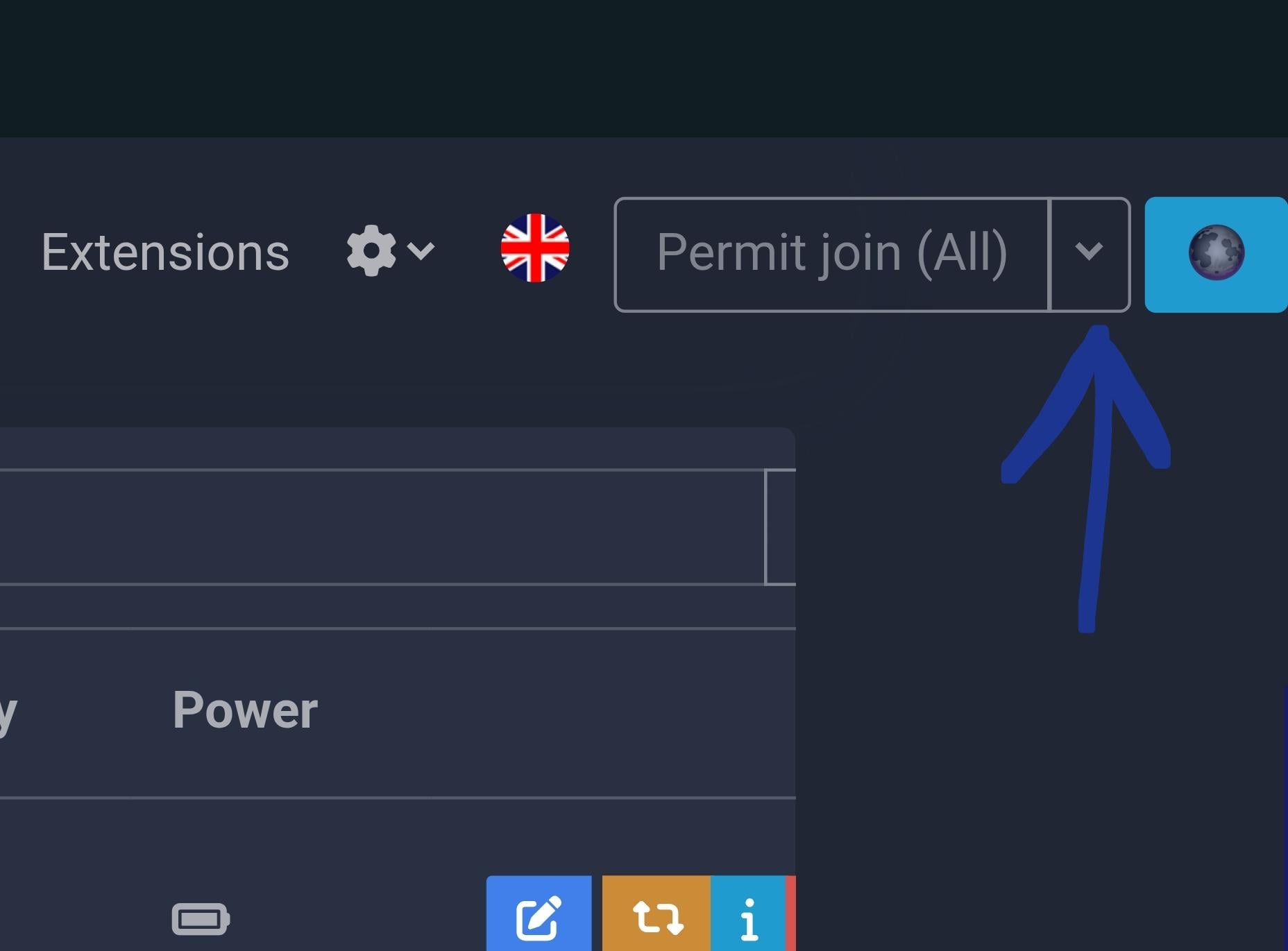
4
u/Marcoskp- 17h ago
That's the thing, I can't find a reason to choose the coordinator, since performance will be much worse compared to the router that's much farther away. Because of that, I allow devices to choose their connection, but some devices that can't reach the router will perform really bad with the coordinator.
2
u/MoveLikeMacgyver 14h ago
I think you are answering your own question here. The devices prefer the router because it’s a better, more stable connection. As to why that is it could be faulty hardware, bad firmware or a bad flash. That’s what comes to mind for me.
Another user suggested trying different firmware versions to try and get a stable one. That’s the route ( no pun intended) I’d take first.
1
u/Marcoskp- 14h ago
Yeah, I tried some of firmware versions and all resulted in the same outcome. Just now, I changed the chip to the silicon labs one and things are looking promising (have to repair all devices tho).
1
2
u/Zealousideal_Pen7368 17h ago
The connections are a bit random. Likely the dongle router has more power output for the antenna. Mine does something similar. The repeaters have more devices connected.
2
u/zer00eyz 16h ago
What actual problem are you having?
IF you want to know why, then you're going to have to get deep into understanding antenna design, placement, patterns and so on. This is, for all intents, black magic. If you want to spend some money and get different antennas for your devices and play by all means go for it, you will learn a lot along the way. If you do go this route make sure you do NOT run devices without antennas and that you change them powered down (otherwise you risk damage to your radios).
2
1
u/eatlessspaghetti 17h ago
What did you use for the coordinator ? The TI or the Silabs chipset ?
2
u/Marcoskp- 17h ago
The TI CC2652P is my coordinator. The Silabs is working as Matter-over-Thread (even tho I don't have any matter devices yet)
1
u/DisciplineNo5186 17h ago
How do u get that overview?
2
u/Marcoskp- 17h ago
-1
u/DisciplineNo5186 16h ago
so this only works for devices that are integrated with zigbee2mqtt and not the official zigbee integration i guess ? Still very cool thank you :)
1
u/LeafarOsodrac 16h ago
connection is better that way.
Zigbee network adapts to provide the best connection to devices.
1
u/Serious_Stable_3462 15h ago
With my SLZB I had to try a few different firmware versions for the zigbee radio to find one that performed best. After that, I only do core firmware updates and not the radio firmware once I found the one. I think on GitHub somewhere you can find people testing out the different radio from their experience. I’m currently using Firmware: core: v2.5.6 / zigbee: 20240315
1
u/surfertj 13h ago
Don’t forget: with zigbee, interference plays a part in how good connections are. So for example: it does matter what WiFi antennas there are near your zigbee coordinator and router, and at which channels they operate. And there is more. However, all these negative impacts are not shown on the zigbee graph. Ultimately, zigbee devices shuffle themselves to the best possible mesh but don’t tell you why they didn’t connect to device x or y…
1
u/Odd_Cauliflower_8004 9h ago
Shut that thing off, then connect everything to the coordinator, and then turn it on again once you've done
1
1
u/sun_in_the_winter 2h ago
What’s the problem with that? I have a similar setup, seeing the same behavior and all stable.
1
u/ithinkimightknowit 1h ago
I had same issue went back to sonoff put the smblight into repeater mode.
I tried everything changing channels making sure no 2.4ghz WiFi was affecting it.
No idea why but my devices would drop out a lot with the SMB they would have higher connection numbers but my sonoff usb 3.0 nothing drops out and is solid. I can only think the sonoff handles chatty devices better! But loads of other people have great success with them.
0



24
u/PoisonWaffle3 17h ago
How long has it been set up this way?
It usually takes at least a few days for ZigBee devices to decide that the grass is greener on the other side and make the switch.