r/HomeNetworking • u/Sensitive-Echo-3426 • 1h ago
r/HomeNetworking • u/the_walkingdad • 9h ago
Changing ISP to Quantum Fiber in the US. Now I have a few questions...
I'm pretty unfamiliar with a lot of this stuff, so I apologize for probably some dumb questions.
I work from home and game when I can so I value quality internet. My home was built in 2020. I just decided to change my ISP to Quantum Fiber. I've been paying $136 for 400Mbps internet using my own equipment where I can get 2Gbps internet using leased equipment from Quantum for $95. The service appointment is this Wednesday.
We have FTTH, but once it hits the ONT (pictured...I think), it converts the signal to coax. Then, directly on the other side of the wall from the ONT, is my home office where I go from coax to a modem, then ethernet to a Eero 6+, then to a Nighthawk S8000, then to my desktop PC. I strongly prefer a wired connection to my PC but the rest of the house is fine being on WiFi. I have another Eero 6+ in my basement to cover the rest of the home (3,800 sqft for reference).
Apparently, Quantum's equipment is WiFi 7, which I'm really excited about for the rest of the house.
So, on to my questions...
- Will Quantum replace that ONT with their own device (SmartNID)?
- Does the coax bottleneck my bandwidth and latency? I think I know the answer to this one.
- Am I able to forgo using any sort of coax and just go straight from fiber to ethernet?
- If so, what would that look like? Would the technician take the FTTH line outside the home and connect it to the SmartNID and then somehow run fiber into some sort of modem or router (I think they call their devices Pods???) in my home office? Then am I able to run my ethernet cable from that modem/router/Pod directly to my PC? Or do I still need to run it through a switch? I'm trying to figure out if I need to run out and buy a better switch since the Nighthawk is limited to 1Gbps.
- Is the modem/router/Pod or whatever they provide also a WAN to provide WiFi access to the rest of the home?
r/HomeNetworking • u/SheioDriones • 5h ago
Cat 6a wires without foil shield
Hi,
I bought home with ethernet cables Cat. 6A U/FTP going to the rooms from garage. I need to terminate cables in garage so I check wheter in rooms they used standard A or B.
I find out that they messed up connection between wires to keystone (mixed colors).
I have a couple of questions:
1) Is this will be big problem that they remove foil shield and drain wire?
2) Should I ground foil shield and drain wire on the other side (in garage)?
r/HomeNetworking • u/jlt6666 • 5h ago
6 year old house. Unterminated Ethernet that goes to blank wall plates.
r/HomeNetworking • u/modem_19 • 1d ago
Electrician Called and Said the New AP Cable Run Was Finished....
Doing a job for a home client who was remodeling part of their home for an AirBNB. All networking gear in this former office room was moved to another room, but the AP needed a home run made to the new IT room.
The electrician stated they had completed the home run, but then the homeowner calls and says something seemed off about the work.
I arrive on site and see this.....
Electrician takes existing Cat6 jack, runs a home run from jack to new IT closet. Then electrician fishes a cable from AP in the ceiling to the former jack in the wall. Contractors were about to seal this over if I hadn't caught it in time.
FYI, the last picture was after I added the keystone and properly terminated.
r/HomeNetworking • u/MoonlessFemaleness • 17h ago
Advice What exactly is this device?
Today I explored my apartments network hardware and found it’s pretty extensive. I’ve discovered that I can plug an ethernet port from the router to that cat.5e module and get a wired connection in different rooms around the apartment. I’m still not sure what the three Ethernet wires that aren’t plugged in are for.
I’ve learned and I have new questions:
What are those three unplugged Ethernet cables?
Can I use these connections to have a second router in another room?
r/HomeNetworking • u/Stoorob75 • 7m ago
Uploads drop DSL Connection
I have a slow DSL connection, but is fine for most things, work, streaming, etc. 18-20mbps download and ~2mbps upload.
My router is a DSL-AX82U, with the latest firmware. My previous flat had no issues (was double the speed) but with my current flat, I've noticed that whenever a big upload happens, the router drops the connection, taking a minute or so to come back online. By big uploads, I mean Steam uploading save data to the cloud, Dropbox backing up my photos from my phone, WhatsApp performing a backup. All of these drop my connection. Every time. I've disabled them and now the router keeps the connection alive the majority of the time.
Any suggestions about what I can do to resolve the uploads crashing the connection? Aside what I've done and disabling everything! 😀
r/HomeNetworking • u/danieljack3 • 14m ago
Advice How to best build my mesh system
Hi all,
I'm asking for advice to get the most out of my mesh network. I recently upgraded my internet plan, now finally on fiber instead of coaxial internet. But with that came a problem, namely the access point for internet.
The coax point was in my living room (it's a small house (84 Sq meters) with only one story but relativly thick stone/ concrete walls), I've been using the zenwifi Asus mesh (ax hybrid xp4 as router and an ax mini as a node upstairs) and the coverage was great. But now the fiber acces point is in the hallway and the node upstairs can't connect as well, getting only 10mbps while having a 400mbps plan. I tried swapping the node with a cheap router (RT-AX53U) hoping it had better range but sadly no so I'm returning that one. I've since ordered the RT-AX58U hoping that on will be better.
Now I'm wondering where to place what, should I use the rt Ax58u as a router instead (also bcs it supports higher speeds?) and put the xp4 again in the living room with the node also upstairs which gave me originally good internet? But then the node would have to go through the xp4 to get to the router probably, is that bad for speed? Bcs upstairs is where I game and download stuff. My pc room with the node is straight above the fiber point, I thought that would be best for the connection but maybe not?
Thank you in advance
r/HomeNetworking • u/Technical-Eggcuber • 20m ago
Can the TpLink Archer AX12 (AX1500 Wi-Fi 6 Router) deliver the same speed as Ethernet from my modem?
Hey everyone, I have a quick networking question.
I’ve got an Ethernet cable running to my second floor, and I’m thinking of setting up the Archer AX12 | AX1500 Wi-Fi 6 Router up there as either a router or access point.
My main concern is, If I connect the Archer AX12 to the modem through that Ethernet cable, will the Wi-Fi speed on my devices (phones, laptops, etc.) be just as fast as the wired connection?
Basically, I don’t want to lose speed compared to just plugging directly into the modem.
I need the wired connection for one device upstairs, but also want strong Wi-Fi for other devices on that floor.
Has anyone used the Archer AX12 this way? Will I get full speed over Wi-Fi 6 compared to Ethernet, or should I expect some loss?
Thanks in advance!
r/HomeNetworking • u/Ashamed-Ad4508 • 20h ago
HUMOR - When fiber line broke and ISP support gave me the evil eye..
So anyways this happened about over a week ago; so fresh enough that i gotta share before it all gets blurry *(I'm still getting calls from the ISP about wtf happened last week). I'll break it down into bullet point sequence so its easier to follow and keep track. Happy reading..
-- Thursday about BEFORE 2pm; fibre line breaks. ONT is blinking RED; means there's a problem with the fibre line. Get the WhatsApp from ISP asking if there's a problem with the line and if i'd like to setup a tech to come. Dont hold my breath because system says next possible availability is Monday. Dangit; whole weekend without the 'net. Kids are gonna miss their weekend Roblox/Minecraft with friends. Better get used to the satellite TV channels, kids. I'm thinking it's the rain causing the fibre to break *(but rain didnt start until almost 3pm. Maybe i got my timing wrong. Anyhoo; might be just like what happened back in Jan, Feb AND March. Yeah; ONCE per MONTH for 3 months start of 2025).
-- Friday morning about 11am; ISP tech calls; says they're in the neigbourhood. You home and can we drop by? I'm like SURE! You're welcome! I'll layout the water bottles for ya'll *(sorry no coffee). Long story short; it's the most irritating of problems. It seems at a outdoor box down the street from my house; some installer was messing around and unplugged me. Rain coming and rush job yada yada yada. Fastest fix in my record; just plug me back in. ISP Guys back in my house spending 5 mins confirming the fibre's plugs all good and in correct ports with their tester(s) and system. I'm like thanks ya'll; saved my weekend. here's some ice cold water for the effort. *(So i didnt get my timing wrong; the line broke/disconnected BEFORE it rained).
-- SAME FRIDAY; 3pm. 4hrs later. There's no connection. ONT's blinking GREEN; the kind of error that says you've got a connection; but you're not getting in. Unfortunately; i'm leaving the house for the school run to pickup the kids. Dont come back till afer dinner; which is 8pm. Spend the next hour troubleshooting to confirm (Bill's paid on time; account is NOT BARRED; ONT's working fine; router setting's unchanged and login ID's correct. BUT ONT isnt getting a line after about half dozen reboot and plug/unplugs). So forced to disconnect the fibre cable to create a "breaK"in the connection and try and whatsapp ISP tech support. Next available tech isnt until Monday. I am SOL. Movie night; Had to teach my kids how to channel surf. **(Teach. My. Kids. Channel Surfing. These monkeys can surf Google TV/Youtube like a seasoned pro; but i had to teach them how to channel surf satellite TV?! Facepalm moment )
-- Saturday 10am.. Phone rings and Hallelujah; another tech's in the neighbourhood. Can he drop by? Like a drop of rain in a desert , he's welcome! ISP Techie drops by; i give him the short story about what happened on Thurs and Friday. Looks at the ONT and says yup; that's not right. Unplugs the Fibres and test's them; yeah getting a connection no problem. Asks me if i ever rebooted the ONT. I says "I got 2 kids and its friday night after school. Ya think i havent tried that with kids nagging?! At least a half dozen times i tried". ISP Tech Get's on the phone calling someone up the chain to confirm the account and line is working *(they say yeah it is) and is then rebooting the ONT. Caller says no issue on their part; and suddenly the ONT is SOLID GREEN after a reboot. Tech gives me the evil eye.
"I know that Evil Eye look! i tell you man; i had 2 sons complaining last night. I used to work in Enterprise support with 400+ computers and servers. Ya think i wouldnt do a simple reboot at home BEFORE i call ya'll? I spent 1 hour troubleshooting and rebooting everything myself before i filed a ticket!!"
ISP tech accepts explanation and thinks its one of those where the ONT fears him more than it fears my wife & kids.. So anyways he says he wont close it for a few more hours and if i dont call him he'll close the ticket end of day. I say great.
-- Line works all the way until ... Monday evening. ONT is blinking RED. Again.
-- Tuesday ISP morning tech comes over; same problem as last Thurs. Some idiot unplugged me again. This time tech makes adjustment to the street box and logs the issue with HQ about which contractor is screwing with the street box ...
So anyways; hope ya'll have a great read.
PS -- As a special bonus; there's picture of the DLINK ONT our ISP is using. You'll find it ironic the name the ISP is using. But i do like the fact that DLINK is now able to sell Router's with ONT built-in. Maybe it'll trickle down to prosumer/consumer whereby everyone will be able to buy a replacement All-In-One ONT-Router. *(Previously our ISP hardware setup was a 2 unit combo Huawei ONT + Dlink Router. We can always replace the router with whatever brand that supported our country. Now it seems the ISP is streamlining abit by merging the ONT + router into 1 unit. I had to setup the ONT as bridge modem so i can still use my own router+mesh).
PSS -- ISP customer service bugging me about how's their quality and all that shit and why so many call outs over the weekend. If this was corporate SLA; they would be hearing from my accountant boss ...
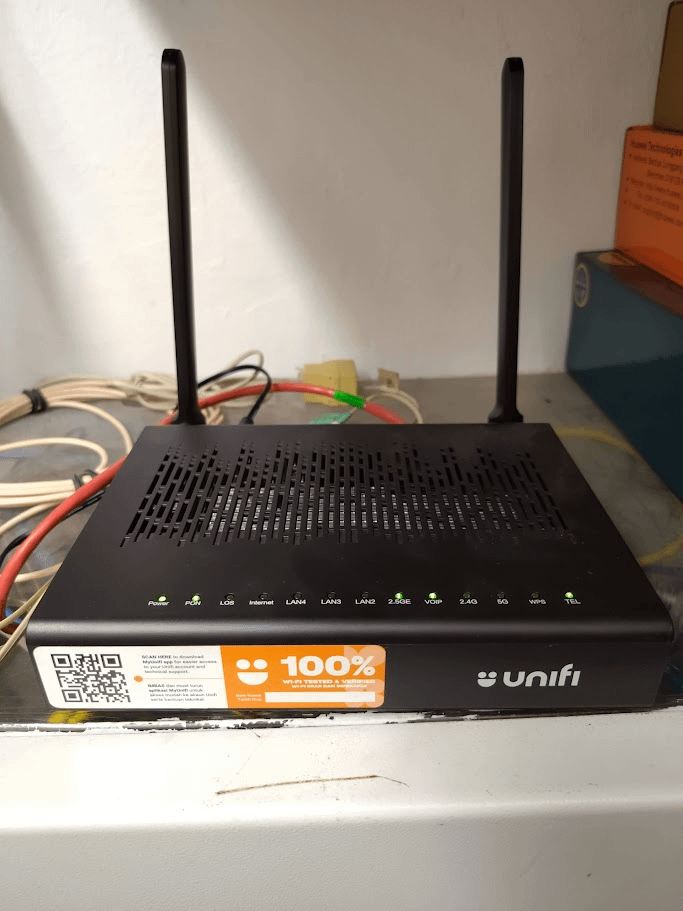

r/HomeNetworking • u/Professional_Cap9443 • 38m ago
Weird log on router
Skype is non existent, and I can’t find reasons it would keep showing up. Any ideas?
r/HomeNetworking • u/Conscious_Storm_5141 • 4h ago
AP Placement
I need a help placing a WAP in my renovated house. Currently the AP is placed in a drawer of our entertainment unit and our home office is marked in the picture and it works pretty well. We use U6-PRO. We are doing some renovations and it prompts me to think about mounting the AP on the ceiling as they are meant to work the best in the hallway outside of our bedrooms. We are moving our home office to the other side of the house as marked. This is about 90 square meters.
Now, the house is being renovated so I dont have access to go back and try if this would work better. The house is built using timber framing so it should be fairly good for the wireless signal to get through the walls.
What do you guys think? Should the new set up work better?
r/HomeNetworking • u/dbpcut • 1d ago
"The whole apartment is wired!"
Moved into a new spot, and here's the patch panel...
Labels added by me.
Pretty sure it's all wired 568A? Have to take off the other end to explore.
Bonus: "Room 1" is CAT5E that's keystoned, with a CAT6 cable plugged in and zip locked to it, terminating unstripped on the other end?
r/HomeNetworking • u/5thNov • 1h ago
Advice AP Placement - Double Storey - AU
Hi all, Attached plans for a new build. Would like to get some input on where Ceiling APs should be placed for good coverage throughout. All rooms will also have a network walk port. Bed4 will be the main Office. One Outdoor AP on the top left alfresco corner to cover the garden area. Brand, likely Omada or Festa, maybe Ui.
Thoughts?
r/HomeNetworking • u/bcroft686 • 1h ago
Advice Options for 2.5 & 1gb switch?
Hello All - I’m getting fiber soon and want to take advantage of the 2GB plan - I currently have a 32 port 1gb switch, but I have a few machines that will utilize the 2.5gb bandwidth. Can I just get a 5 port 2.5gb port and run a cable from that to the 1gb switch for everything else?
r/HomeNetworking • u/Visual-Cut9472 • 1h ago
Eero 6+ not using Hardwiring?
I’m extremely new to networking so I wanted a quick plug and play system. I decided to go with the Eero 6+ (mainly due to an Amazon prime deal) as it seems pretty straight forward.
I hooked up all the pods and set up was smooth, but then I saw on the app that they were all (expect for the one beside my active router) were using wireless even tho they all have hardwired Ethernet cables connected.
My house is a new build that is equipped with Ethernet ports (shown in picture) but nowhere in the house is there some kind of switch or anything so I’m not sure what I’m missing?
Any help is appreciated 🙌🏻
r/HomeNetworking • u/MycologistNeither470 • 2h ago
Unsolved Grounding for CPE?
I'm installing a PTP bridge between my home and detached garage. The instructions clearly state that the CPE should be grounded. Going into the rabbit hole, it seems that I need an independent ground rod and then bind it with heavy wire to the home electrical system main ground.
What has been you experience with this? Still a DIY project or did you hire an electrician?
r/HomeNetworking • u/Double-R77 • 8h ago
Spectrum
Hello,
Looking for some help. I have spectrum as my internet provider and I’m on the 1000mbps plan. When I do a speed test through the Spectrum app I’m getting over 1000mbps. My house is over 2500sq and when I was in different parts of the house the speed was really slowing down, so I bought these extenders (above). But when I connected them my speed test through Speedtest app was 90-110mbps. What do I need to do to get the speed that I’m paying through my whole house? Are these the extenders? Do I need to change and settings?
TIA!
r/HomeNetworking • u/BeYeCursed100Fold • 6h ago
Basic 1Gbe to two OPNsense servers? HA or switch or sneaker net?
r/HomeNetworking • u/No-Pie-2499 • 3h ago
Is it possible to use pair of deco be85 mesh as 2 standalone routers in 2 households separately - new to mesh
r/HomeNetworking • u/chrisk3211 • 7h ago
New build 1gb ethernet ports
I've recently upgraded my broadband to get 500mbp which I do get over WiFi and when I connect directly to the router downstairs.
My problem is there's ethernet ports in the rooms although I only get just under 100mbp upstairs. I'm using Cat6 cables along with a 1gb switch too.
Could the internal wiring not be 1gb and if not is there anyway to test this?
r/HomeNetworking • u/sroermyr • 3h ago
Mesh in concrete house?
I could use some advice on improving my home WiFi.
- I live in a 135m2 concrete house
- Internet comes in through the wall in the office so my router has to be there,
- I'd prefer to have everything wireless
- Currently I only have a cheaper router that struggles to cover the whole house. Outside and the driveway/garage is completely out of range.
I hope to find something that works reliably in the whole house and gives wifi outside and gives signal to the garage so i can update my car and so on.
Is it possible to do this with a mesh system? Is it possibly enough to upgrade my router?
r/HomeNetworking • u/Various-Shopping-730 • 4h ago
Electronic buzzing noise coming from outlet.
I’m in a “new to me” house and they have electrical switches that have green and yellow indicator lights on them. Some of the switches have their yellow lights flashing above the green lights which are solid. The outlet at back door just has a solid green light. This is all very different from my no-indicator-switches at prior home.
Tonight I noticed that the switch by the front door, that turns on the exterior light, is acting strange. When I press the button to turn on the light, most of the time it turns on and then immediately turns off again. I have to keep pressing it a few times until the exterior light stays on. Same thing tonight.
But before I walked away, I heard a noticeable buzzing sound coming from inside the outlet. Kind of a tinkling/buzzing hybrid sound. I felt the outlet and it felt a bit warm. This concerned me so I turned the exterior light off again. The buzzing noise inside the outlet diminished but didn’t stop all together. Something doesn’t feel right to me about this.
I’ve also noticed an outlet inside the garage making a weird sound inside. That one sounded like an angry bee buzzing around inside the outlet (on exterior wall). I’ve heard this sound about six times, at random times in the past month. I thought there might be bees in the wall but now I’m not so sure. I plan to call an electrician in the morning but thought I would post here to see if anyone had any advice for me. Hopefully not just “RTFM.” Thanks in advance.
r/HomeNetworking • u/EntertainmentWild644 • 4h ago
Super weird setup in house I just moved into
Modem in living room is from Spectrum, and it's hooked via coax into an AT&T wall box a few feet away
I was also able to plug my AT&T fiber modem into it.
What the hell kind of sorcery is this?
Problem is I need the box moved and I need the spectrum guy to not throw a fit about the coax hookup and just move the darn thing.
Yes, all of this sounds weird. No, nothing is made up.
Somebody lend some assistance/advice.